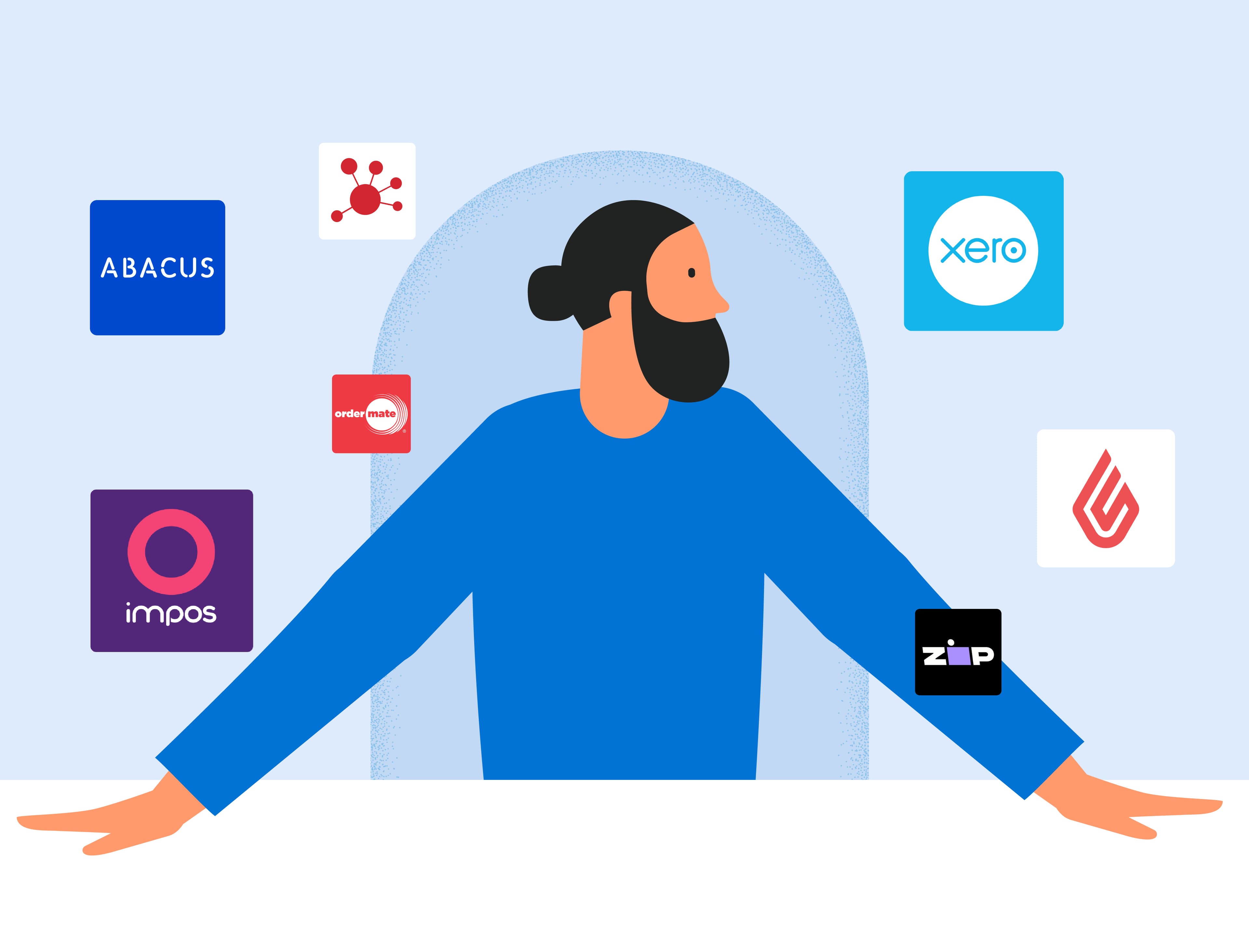- Product Updates
What’s New at Zeller this November
This month we’ve launched four new tools to give businesses even more flexibility around payments: accepting them, making them and splitting them.
We understand that every business is different, which is why we don’t believe in a one-size-fits-all approach to managing business finances. Instead, we’re providing the tools for businesses to pick and choose what works best for them. For those needing to take payments without the investment of an EFTPOS machine, we’ve just launched Tap to Pay on iPhone and Virtual Terminal: two robust solutions that enable businesses to turn their iPhone or computer into a payment terminal. We’ve bolstered Zeller Transaction Account with the ability to pay bills via BPAY, and on Zeller Terminal, we’ve added functionality to split payments by number of people or by custom values. Read on to learn more about the new ways to tailor-make your payment solution with Zeller.
Get bills paid quickly and securely with BPAY.
Zeller Transaction account just got even better thanks to our latest update that lets you pay bills with BPAY. This easy and secure way to manage and pay bills online is just another reason why settling money into your Zeller Transaction Account just makes sense. To keep track of how much you’re spending with any given supplier or service provider you can assign each BPAY payment to a contact, giving you a clear overview of your expenses over time. Plus, if you use Xero for your bookkeeping, connect Zeller with Xero Bank Feeds to make reconciling your bills a breeze. The best part? Unlike many banks and other financial institutions, BPAY with Zeller is entirely free to use. Learn how to make a BPAY payment here.

Take the guesswork out of group purchases with Split Payments.
Hospitality businesses rejoice: never again will you need to grimace at the sound of “Can we split the bill?” Zeller’s new Split Payments feature allows you to split group costs simply, either by number of people or by a custom amount. Not only is this more convenient for everyone involved, but being able to easily split a payment also increases security for your business. In the instance where a customer doesn’t have sufficient funds on one single payment method, dividing the purchase allows them to use a combination of credit cards or digital wallets to pay the total. Additionally, this new feature also has the potential to greatly increase tips: rather than leaving the tipping decision to one customer, each individual is given the option of leaving a tip as they pay their share. Learn how to enable Split Payments on Zeller Terminal here.

Take contactless payments on your iPhone with Zeller App.
You already used Zeller App to manage your accounts and cards and to track sales and expenses, now you can also use it to take payments. With Tap to Pay on iPhone, customers can simply tap their credit or debit card, Apple Pay, or digital wallet to your iPhone, and/or enter their card PIN number, just like they would do on a regular EFTPOS machine. Whether you’re a sole trader or a fast-paced business looking for a flexible back-up option, Tap to Pay on iPhone is a reliable solution that can be set up in minutes with no paperwork, and no need to visit a branch. All you need is to sign up for a free Zeller Account, download the free Zeller App, and follow the prompts. You’ll only ever pay one low, flat fee of 1.4% per transaction, which you can choose to pass onto your customer through surcharging. Currently, the feature is available to all users with an iPhone XS or later, using iOS 16.4 or later. Learn how to set up Tap to Pay on iPhone here.

Process card payments remotely and instantly with Zeller Virtual Terminal.
Taking payments remotely just got a whole lot easier and faster. For businesses without a physical shopfront or new businesses that can’t yet justify the expense of an EFTPOS machine, Zeller Virtual Terminal will come as a welcome payment alternative. This simple solution allows you to instantly process payments either over the phone by manually entering a customer’s card details or by sending them a secure payment link. Zeller Virtual Terminal is accessed from the Dashboard, and anyone who has a free Zeller Account can access the service via their preferred device – a computer, smartphone or tablet. Each transaction incurs a 1.75% + 25 c fee, which can be passed onto the customer through surcharging. Learn how to process a Virtual Terminal payment here.

Keen to see a feature that’s not currently available?
Help shape the Zeller experience by sending your ideas or requests to feedback@myzeller.com and a member of our team will be in touch with you soon. For all the latest features, special offers and small business tips sent right to your inbox, sign up to our newsletter today and be a part of the Zeller business community.