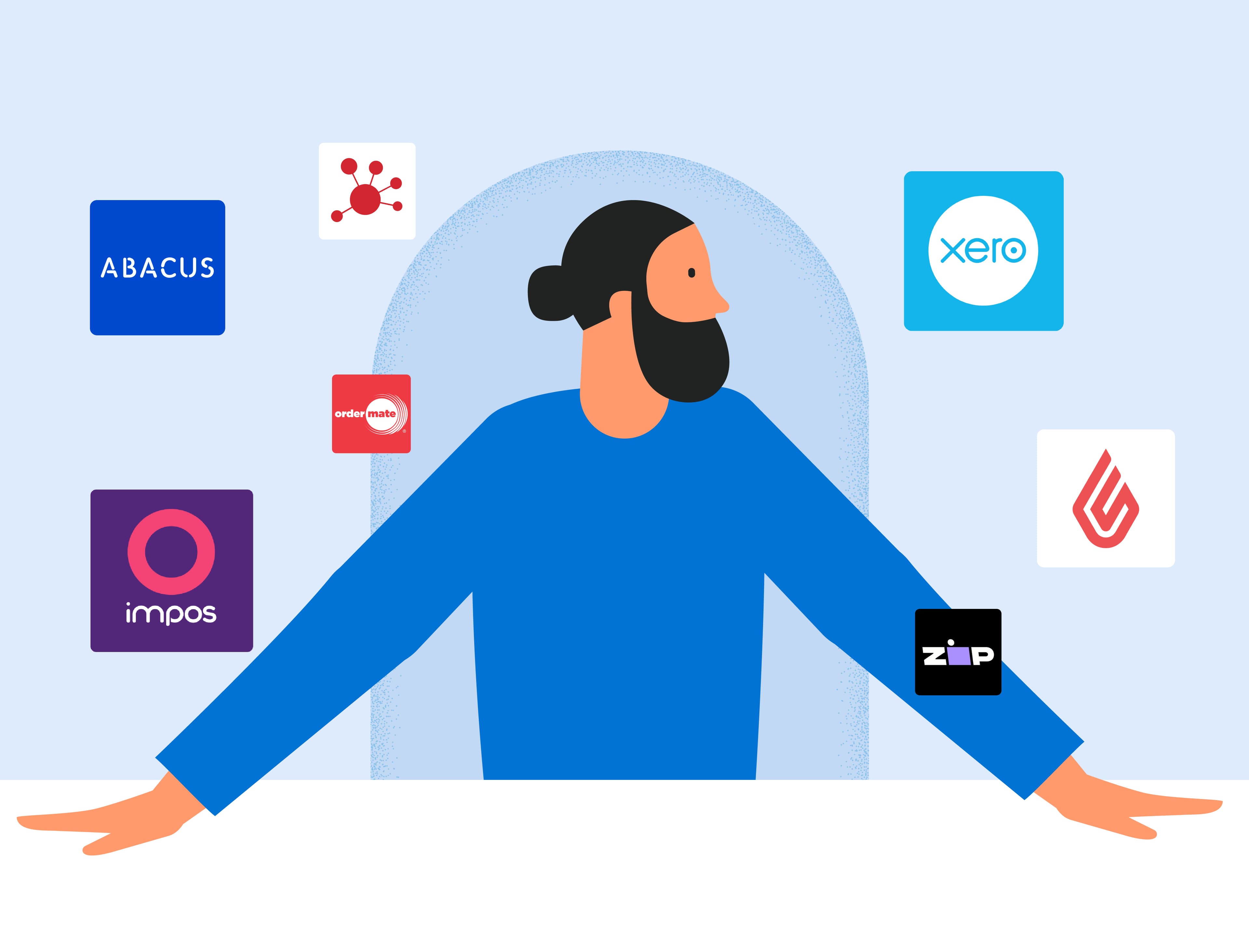- Product Updates
What’s New at Zeller this May
A game-changing update for hospitality, plus three new features to help streamline your finances.
At Zeller, we’re constantly looking to improve and enhance your experience. Thanks to the feedback we receive from our merchants, we regularly make product updates and enhancements that save you time and help you manage your business finances simply and more affordably. This month, we’ve got some very exciting updates to share with you including Pay at Table — a feature that will revolutionise the dining experience — as well as some new features to the Zeller Dashboard that give you even more visibility and control over your finances. Read on to find out how these changes will benefit your business.
Send Invoices Faster with Item Management
Generating invoices with Zeller is now quicker and easier than ever. We now let you create and manage an item library so that you can quickly and easily add products to all of your future invoices. This is especially useful if your business offers many products or services, or if you are switching from another invoicing provider. A list can be imported directly into Zeller’s Item Management system, saving you from manually entering the data and ensuring nothing gets missed.
Similarly, as you grow your business with Zeller and add more items to your library, you can export them in a simple click, giving you a clear overview of all your products or services and their pricing. Being able to export and reimport also means you can update your items en masse rather than one by one.
Managing your item library is easy: you can categorise, colour code, edit and delete items, as well as modify the pricing and add descriptions or SKU codes. Having pre-saved items means spelling, formatting, pricing and GST is kept consistent, which not only keeps your invoices tidy and professional, but also avoids potentially costly errors for your business. If you sell a variety of products or services, not all of which are subject to GST, this can be toggled on and off at the item level, simplifying costing and ensuring your GST compliance is always accurate. Learn how to create your first item, create categories, manage your GST settings, or import items in the Zeller Support Centre.
Loving Zeller Invoices? Share your feedback here!
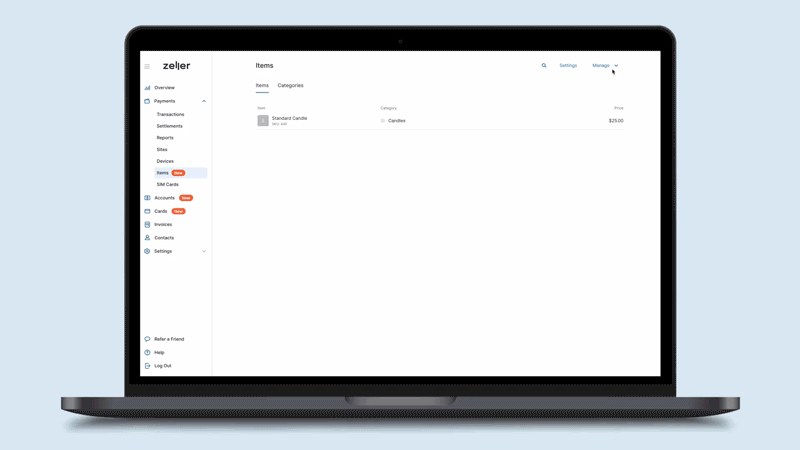
Settle the Bill Tableside with Pay at Table: A Feature Custom Designed for Hospitality
Pay at Table is a revolutionary new feature custom designed for hospitality. This functionality streamlines payment processing for restaurants and cafes by wirelessly integrating the point-of-sale software with the Zeller EFTPOS Terminal. Staff members can pick up any Terminal, view the open tables, see the total outstanding bills and take payments — all without having to interact with their point-of-sale. The status of a table is updated in real time and synced across all machines, reducing human error and optimising the whole operation.
For customers, Pay at Table offers a much smoother checkout experience, doing away with long wait times or having to send your credit card away with a waiter to make a payment. Equally for merchants, this new feature is a game changer. Being able to close a table independently of the POS machine means that the latter isn’t blocked by taking payments, it can instead be used to open and manage tables. Naturally, this reduces the amount of time staff have to navigate through the venue, eliminating queues, and turning tables over more quickly. Staff are freed up to process orders faster, leading to improved service and ultimately, higher sales.
Currently, Pay at Table is launching exclusively with H&L POS, and can be installed on your Zeller Terminals with the help of our Sales Team. If you’re interested in the feature, but not currently using H&L POS, let us know and we’ll be sure to contact you when Pay at Table is available with your POS!

Ready to try out Pay at Table with Zeller Terminal?
Contact SalesAssign Contacts to Incoming Transfers
Quickly understand where your money is coming from with our new feature that lets you assign contacts to incoming transfers.
Zeller will recognise and associate all future transfers from that same bank account to your assigned contact so you can easily identify your regular clients. Up until now, contacts could be assigned to outgoing transfers and card transactions, but this new update now gives you the full picture of what’s coming in and going out of your Zeller Transaction Account. This functionality also lets you view the full list of transactions made with each individual contact from within the Contacts tab on Zeller Dashboard.
To assign a contact, simply click on the funds transfer you've just received. Under the "Contacts" tab, select "Link" and either connect this transaction to an existing contact, or create a new one. To unlink, simply re-enter any of the transactions associated with that contact, and select “Unlink”.
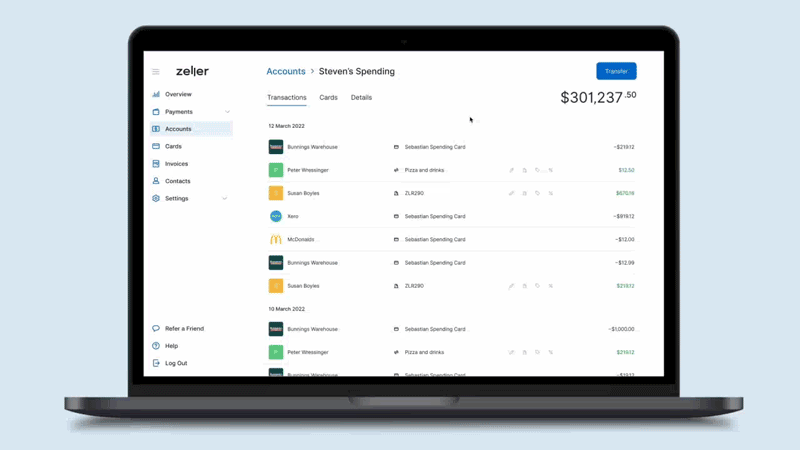
Export your Zeller Account Transactions to CSV or XLSX.
You could already export a transaction list from your Zeller EFTPOS Terminal, and now you can complete the picture by also exporting the history of your Zeller Transaction Account. Here, you’ll see an overview of all your settlements (from invoices or terminal payments), incoming and outgoing transfers, and Zeller Debit Card spending. Exporting this information into XLS or CSV means you can pass it on to your accountant or bookkeeper come tax time, or import it into your accounting software, such as MYOB or Quickbooks Online. This feature is particularly helpful if you’ve been using Zeller Transaction Account and choose to start using Xero Bank Feeds, as you can now export and upload all the transactions that took place prior to connecting your Xero and Zeller accounts, so nothing is missing.
To export your transactions, simply head into a specific Account, Card or All Transactions view. Click on the 🔍 icon on the top right hand corner, apply a date range along with any other filter if you need to, then select "Export". You'll be able to choose either a .CSV or .XLS format to export your transactions.
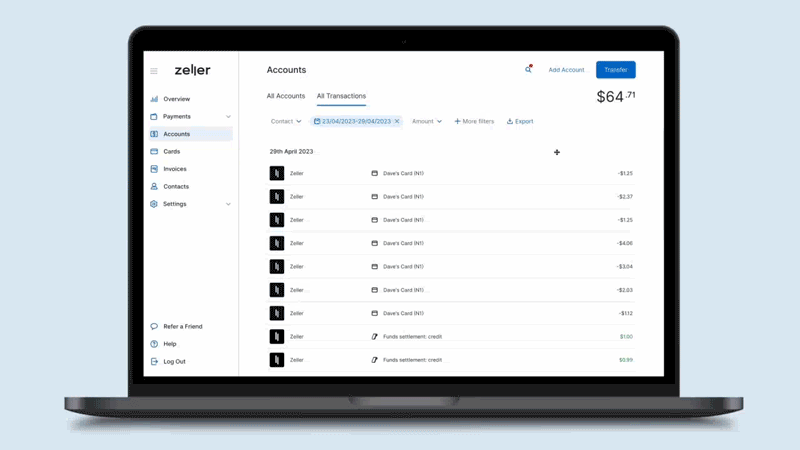
What’s coming soon to Zeller.
Our teams are constantly building out new features based on the feedback we receive from you. Help shape the Zeller experience by sending your ideas or requests to feedback@myzeller.com and a member of our team will be in touch with you soon. Here’s a glimpse of what’s in the pipeline…
Align your invoices to your brand with advanced customisation: we’re working on new updates to invoice customisation that will let you choose from different templates and colours, add default messages, or stipulate terms and conditions — all while giving you a live preview as you work.
Enhance the dining experience with Split Payments: soon, you will be able to split a bill on the Zeller Terminal either by the number of people or by a custom amount. This update will offer customers greater control over their payment process and eliminate the manual calculation of “who owes what”.
Control who can process refunds with a unique PIN: we will be providing added security to business owners by allowing them to choose a unique PIN that must be entered on the Zeller Terminal in order to process a refund.
Want to be the first to know about the latest features from Zeller? Sign up to our newsletter to receive updates, special offers and small business tips direct to your inbox.