Introducing Zeller for Startups.
Don’t waste time assembling disparate tools or waiting in line at a bank. Zeller for Startups is an all-in-one financial solution for founders, by founders.
7.02.2023
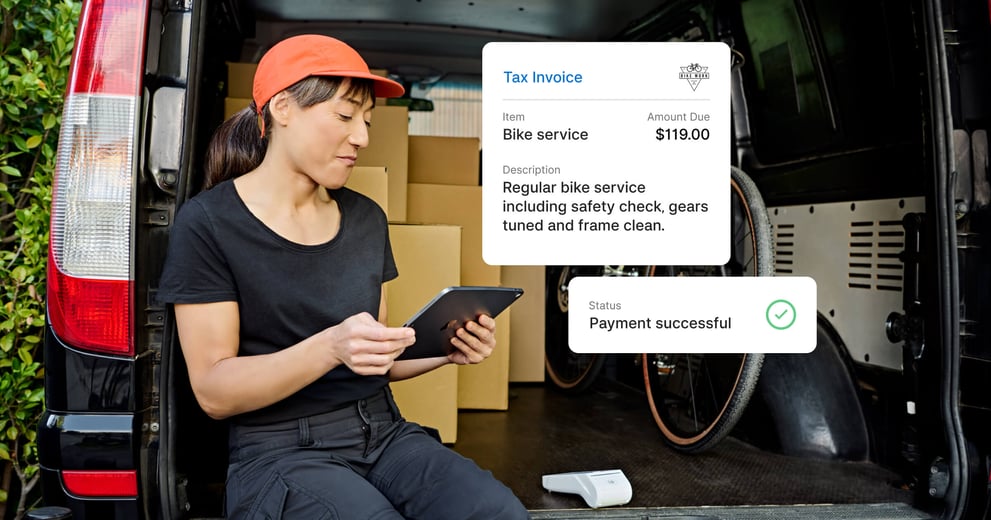
.jpg)
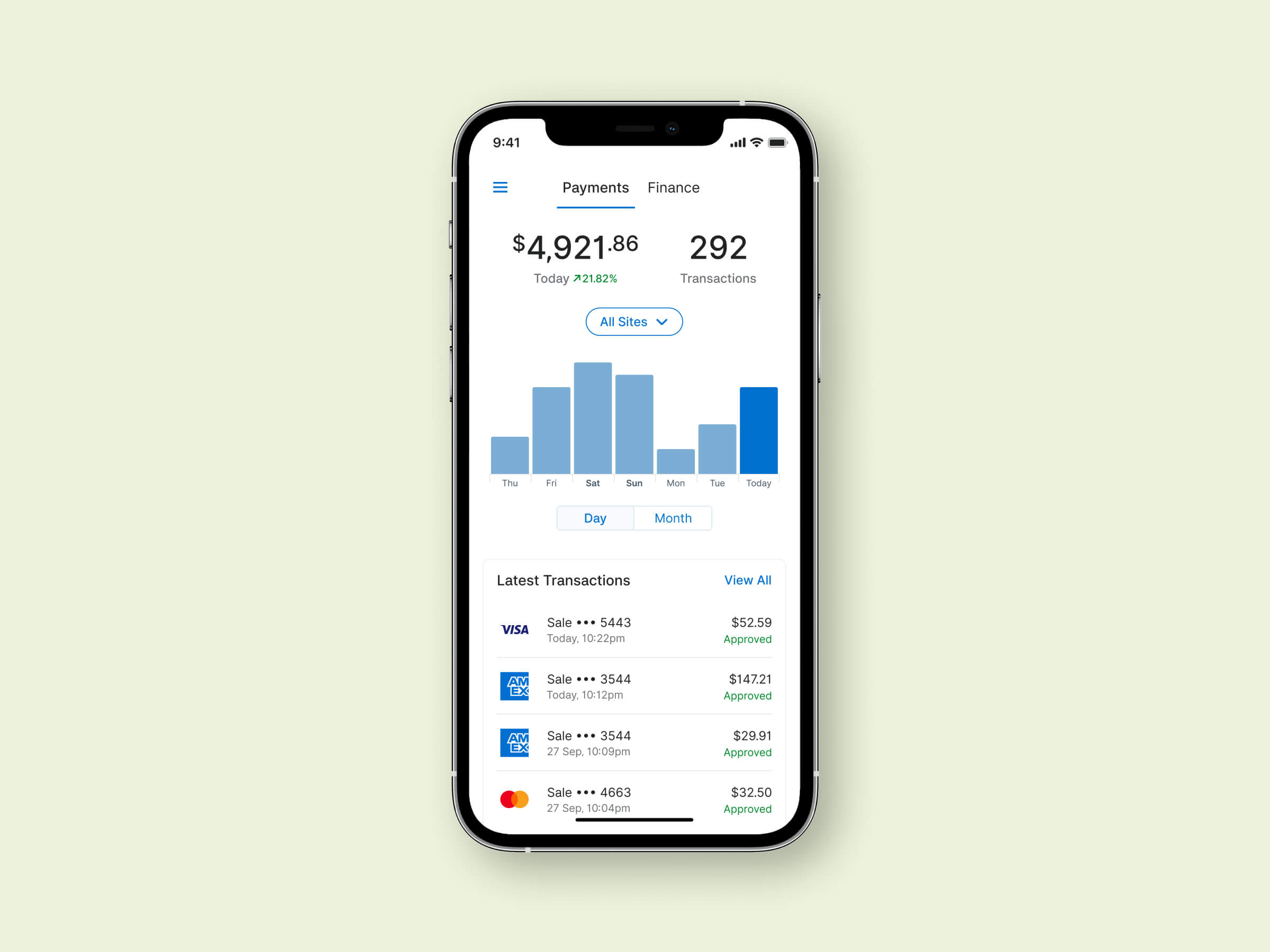
When it comes to business finances, Zeller gives you the tools to make managing your money easier. We know how important it is to be able to manage your business wherever you are, and that’s why we’ve launched the new Zeller App — one app to manage all of your business finances, including accounts and cards, EFTPOS and invoices, real-time reporting and more.
In the Zeller App, you can:
The Zeller App is available on iOS and Android smartphones and tablets, and is free to download in the Apple App store or Google Play store.
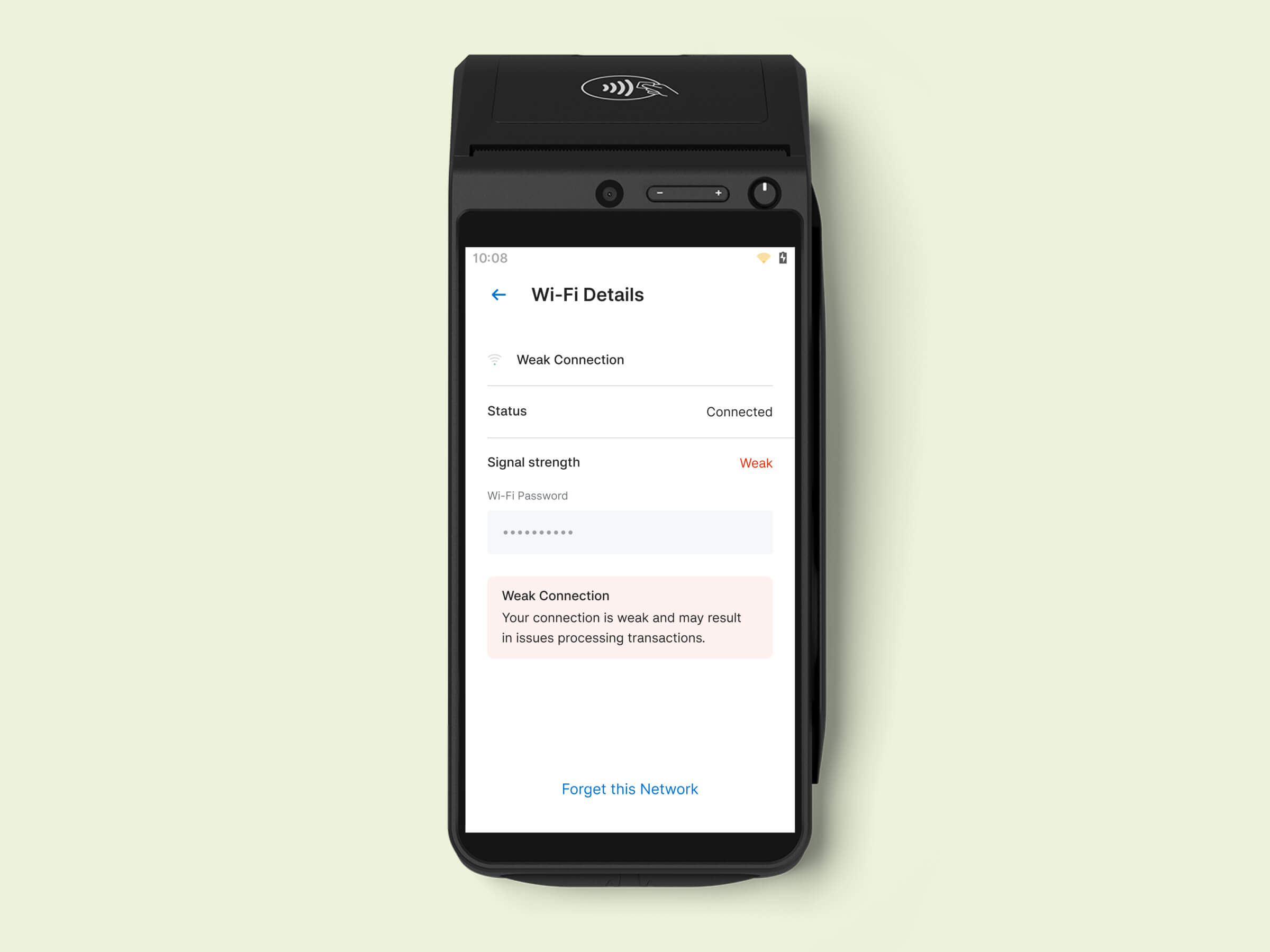
With more businesses using Zeller Terminal in a variety of trading scenarios — from selling with an integrated point-of-sale across a multi-level venue, to accepting payments at the end of a job while they’re on the road, reliable connectivity is an essential part of the Zeller EFTPOS solution. We’ve enhanced connectivity management with new functionality within Zeller Terminal.
If your Zeller Terminal moves across different venues, or your business Wi-Fi performance is unstable, the Wi-Fi details screen on Zeller Terminal has been updated to now give you greater visibility over whether network connectivity will impact your ability to accept card payments.
The new Wi-Fi details screen will show your current network signal strength, and will also indicate when your Zeller Terminal is trying to connect to a network with low signal strength — so you can make an immediate decision about checking your business Wi-Fi network, or switching on your Zeller SIM Card for reliable backup connectivity.
When your business goes through the process of upgrading your Wi-Fi network, you can now easily forget your old network connection from the Wi-Fi details screen on Zeller Terminal. Simply tap the “Forget this Network” button and the network will be forgotten.
If you would like to learn more about Wi-Fi connectivity and Zeller Terminal, visit the Zeller Support Centre.
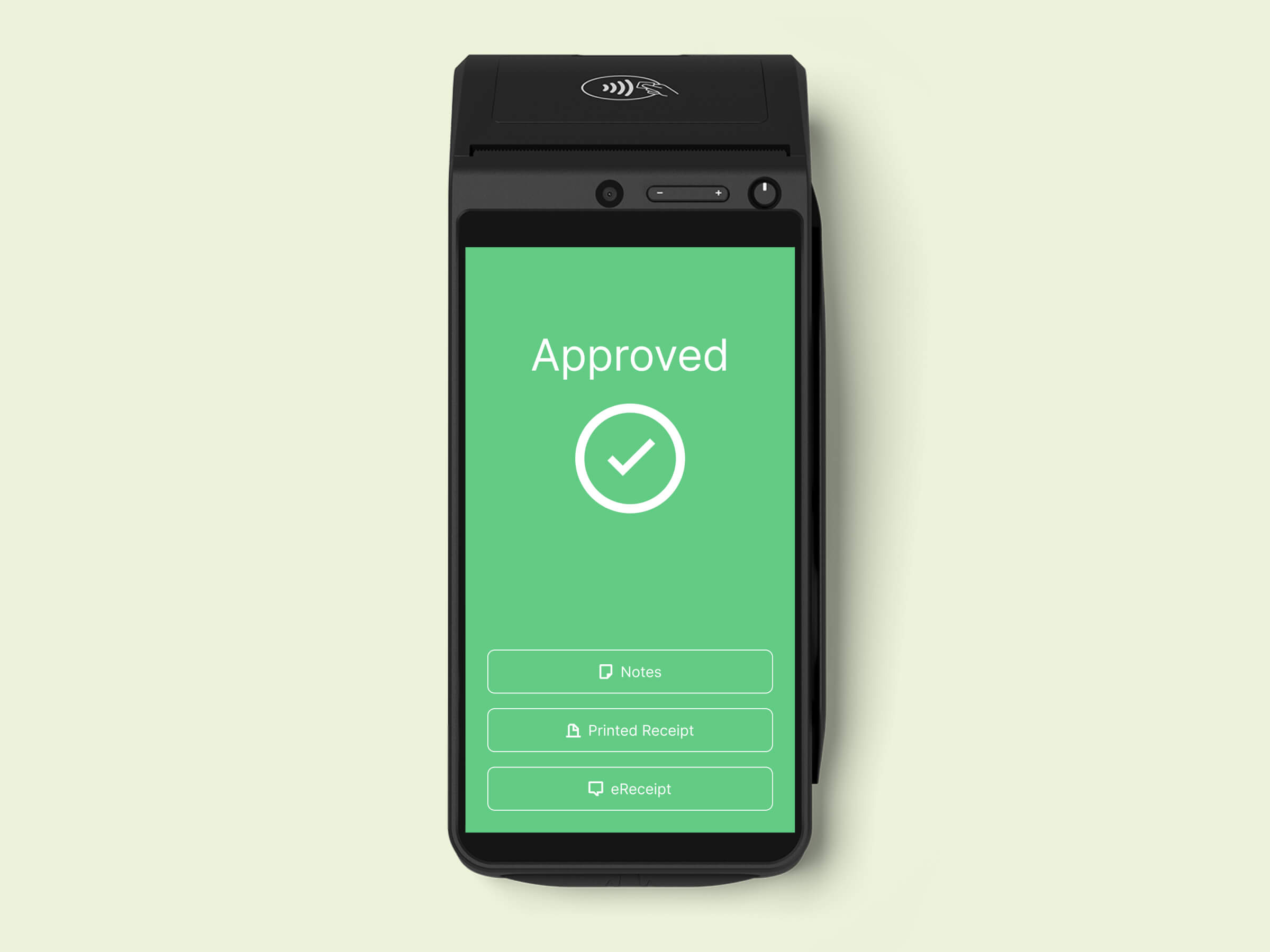
To make your point-of-sale (POS) and Zeller Terminal integration even smoother, we’ve made additional improvements to the checkout flow on Zeller Terminal. When your POS-integrated Zeller Terminal reaches the “approved” screen, we’ve removed the “new sale” button. This means that your paired POS will completely drive your Zeller Terminal checkout flow, and make the transaction speed even faster for your customers.
If you’ve not yet integrated your preferred POS with Zeller Terminal, discover all of our 600+ integrations in the Zeller Partner Hub.
Keep up with the latest Zeller updates and announcements by subscribing to the Zeller Business Blog newsletter below. If you have feedback you’d like to share or suggestions you’d like to make, about Zeller products, reach out to our team by sending us an email.