Introducing Zeller for Startups.
Don’t waste time assembling disparate tools or waiting in line at a bank. Zeller for Startups is an all-in-one financial solution for founders, by founders.
19.10.2021
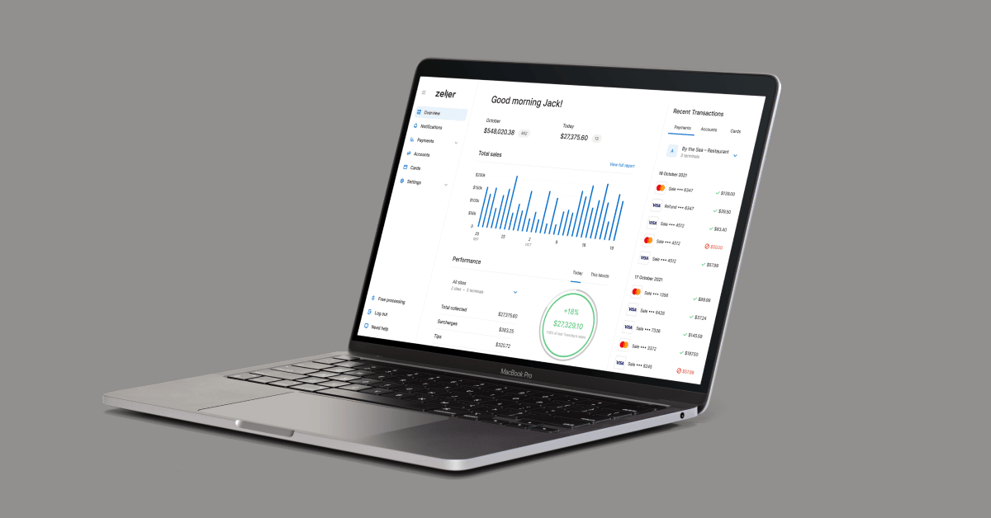
Zeller Dashboard provides insight into the financial health of your business at a glance. There are three distinct sections to the page.
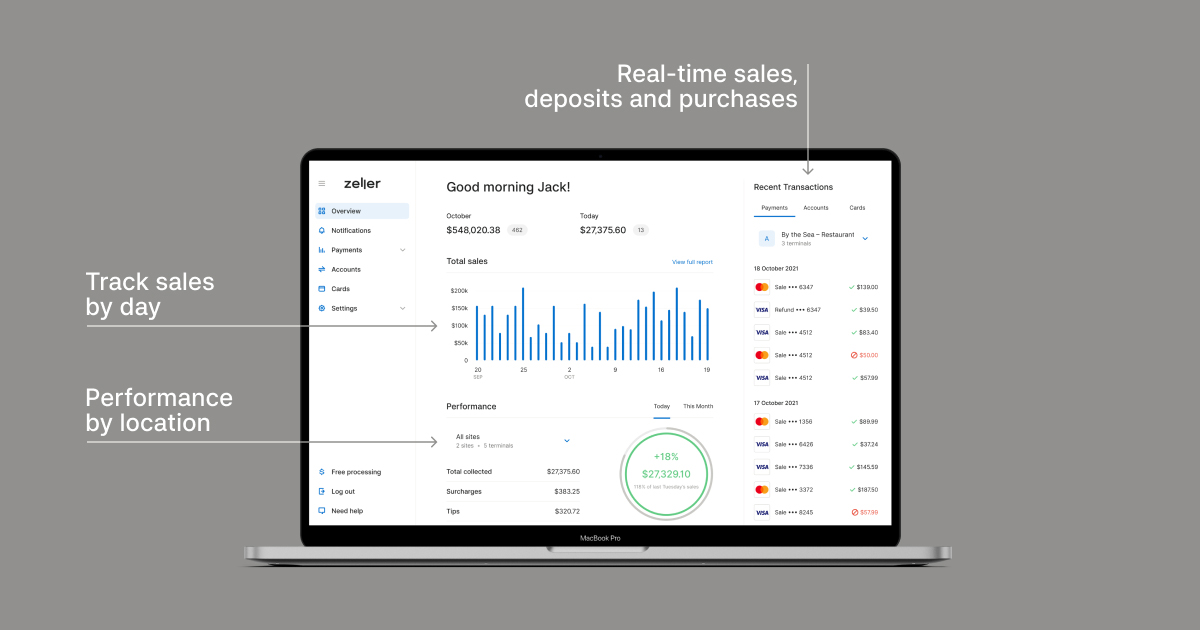
Each section has been expertly designed to highlight the most important figures and provide a snapshot of your business’s financials — without you needing to lift a finger.
Zeller Dashboard page enables you to check key financial information — all from the one place, complete with up-to-the-minute charts and graphs tracking daily and monthly progress. Unlike most traditional business bank accounts, the Zeller Dashboard gives you a clear visualisation of your transactions and cash balance over time, so you can take these insights and channel them back into supporting your business.
Forget combing through financial records to manually calculate whether your business will meet its daily sales target. At the top of the page, you’ll immediately see:
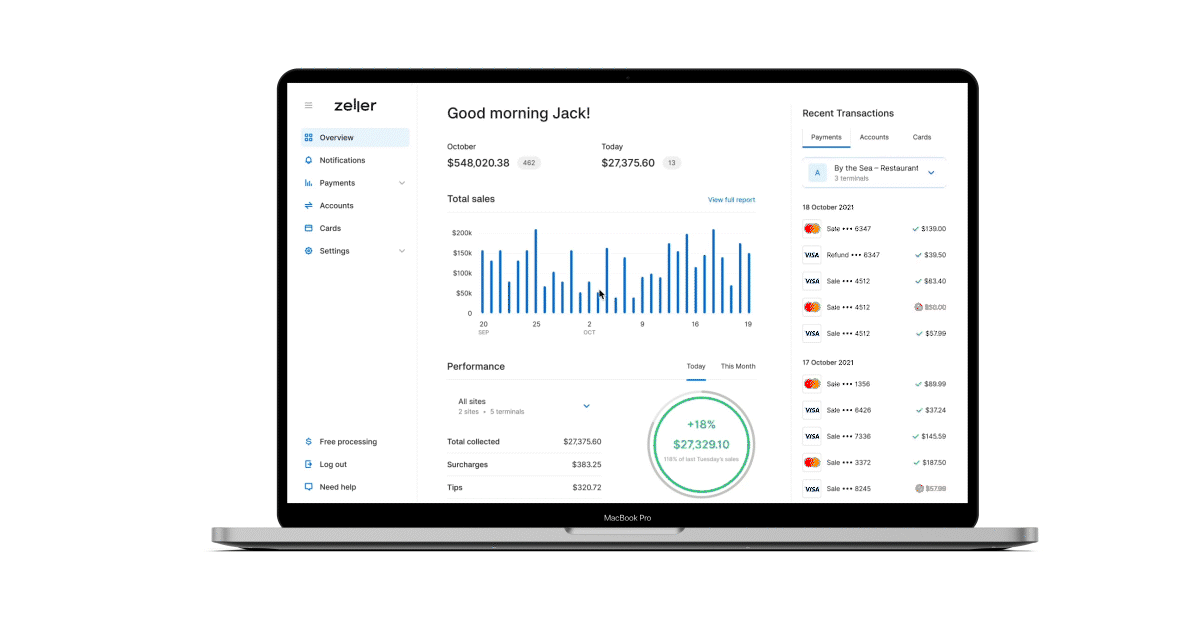
This information will help you to quickly see how much your business has processed at any given time.
Click View full report and you’ll be taken to the existing Reporting page, where you can gain deeper insights into your sales performance — including total sales by day of the week as well as hour of the day.
Under Site performance you can immediately identify:
across all sites on both a daily and monthly basis — as well as how those figures compare to the previous period. You can also see performance per site, which is helpful for those with multi-site businesses.
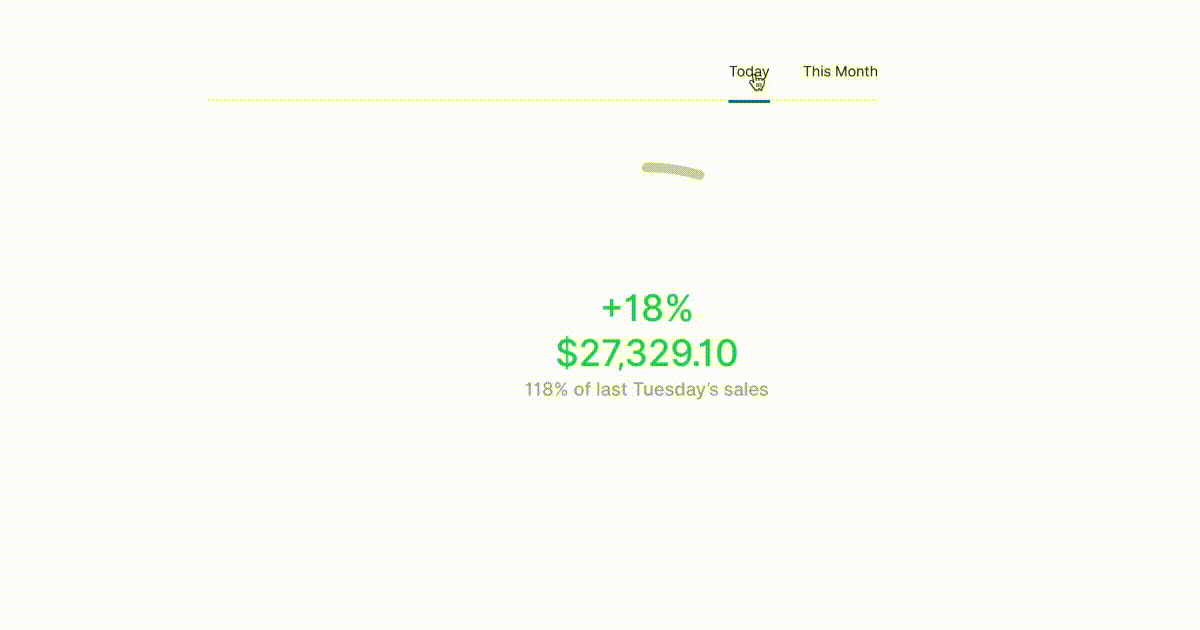
With this level of visibility, you’ll be able to more easily identify whether an end-of-day sales push is necessary, for example.
In the right-hand pane of Zeller Dashboard, click between Payment, Accounts, and Cards to see a list of recent transactions processed through Zeller Terminal, settled and withdrawn from Zeller Transaction Account, and made using Zeller Mastercard. You can also quickly transfer funds from your Zeller Transaction Account to another account.
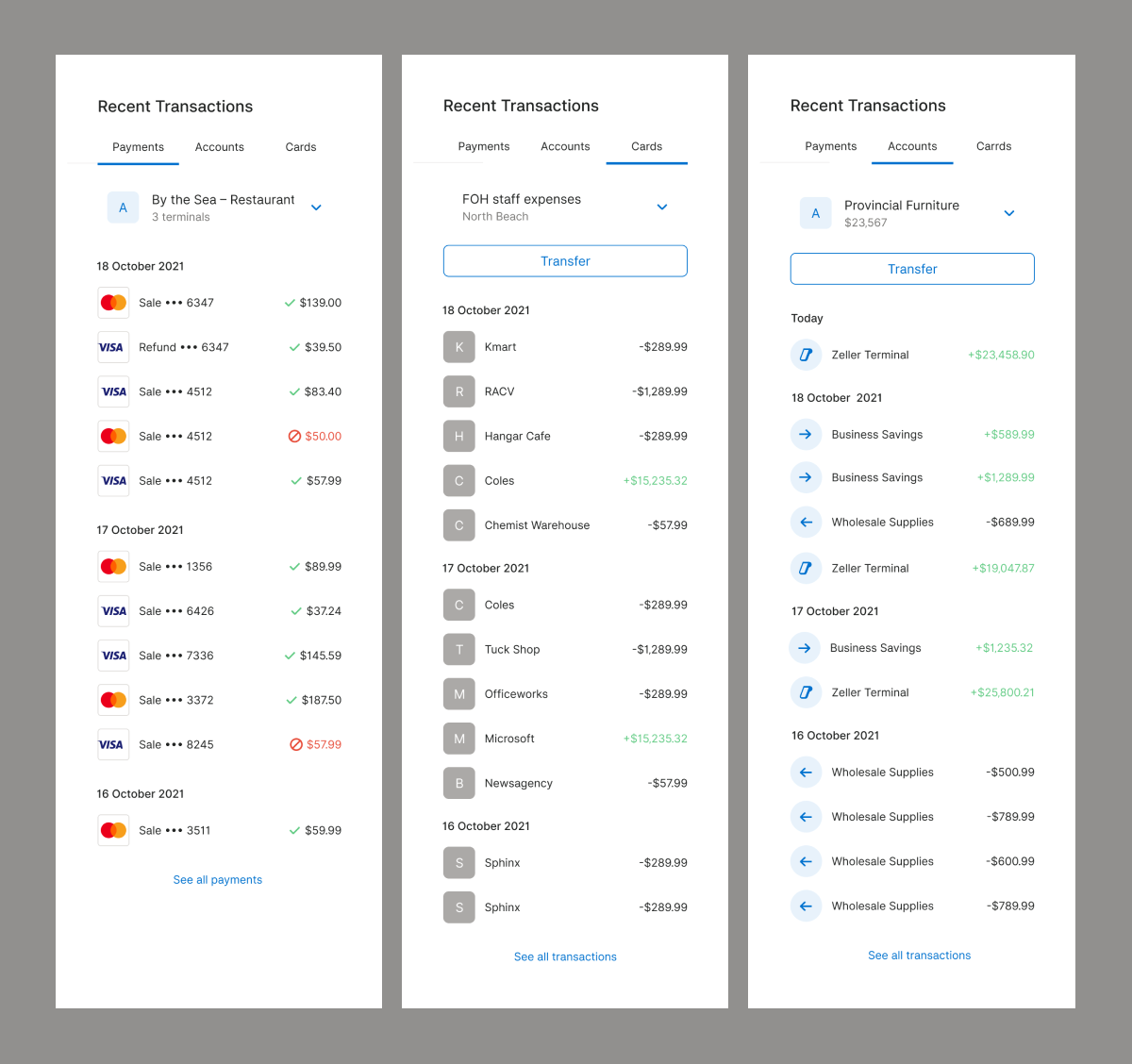
Real-time transaction visibility gives your staff the ability to quickly identify the reason for a declined transaction and progress the sale, says Zeller merchant and owner of White Lily Couture, Quinton Evans.
“I’ve shown my staff how to pull up the page and view transactions live. It saves a lot of time. When a card was declined on our previous, bank-issued terminal, it would beep and print off a receipt with a code that means absolutely nothing to anyone — except someone who works at a bank. A lot of the current EFTPOS technology is stuck in the past,” says Quinton.
“But with Zeller, the reason is right there on the screen. You can tell the customer that the PIN they entered was incorrect, or that they’ve exceeded their withdrawal limit. That’s fantastic — it means the customer can fix the problem and make their purchase.”
You also have the ability to view live transactions from the Transactions page.
Zeller Dashboard replaces the original Overview page — which can still be accessed via Reports under Payments. By surfacing critical financial information in real-time, Zeller Dashboard gives your business an advantage: immediate visibility of how business is tracking at any point in time.