Introducing Zeller for Startups.
Don’t waste time assembling disparate tools or waiting in line at a bank. Zeller for Startups is an all-in-one financial solution for founders, by founders.

Don’t waste time assembling disparate tools or waiting in line at a bank. Zeller for Startups is an all-in-one financial solution for founders, by founders.

Speak to our expert team about your in-store payments, and we’ll personalise a solution to your business and budget.

Enjoy a free, built-in POS system with the new Zeller Terminal 2. Order today with free express shipping nationally.

Starting a new business? Enjoy a free, built-in POS system with the new Zeller Terminal 2.





Accept payments and send receipts with Zeller POS Lite.
Organise top sellers as favourites for easy access.
Add categories, items, attributes and modifiers.

Accept contactless payments anywhere that you have an internet or cellular connection.






One low rate for all cards — including American Express — or add a surcharge to pass on the fee to customers.
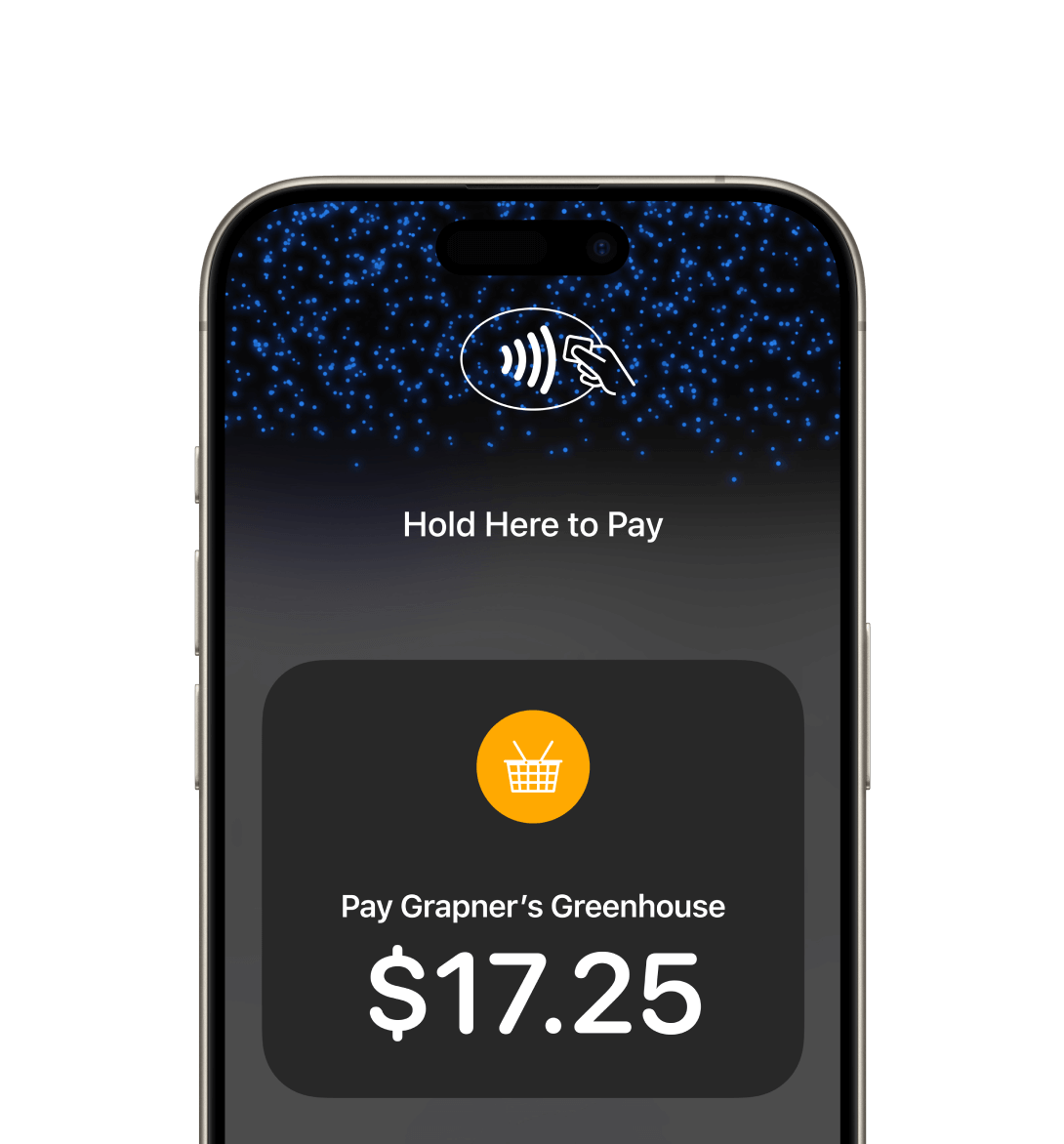
Signing up takes minutes for most businesses, and it’s free.
Set up in seconds on Zeller App to start accepting payments.
Visit the App Store to download the Zeller App.
Zeller is a complete solution for all your business finances. Use every product, or just select the parts you need.
Follow these simple steps to start accepting payments with Tap to Pay on iPhone:
Once you’ve completed the initial setup, you’ll be ready to start accepting contactless card payments on the go with just your iPhone. As a final step, it's recommended to perform a test transaction. This helps you identify the tap area for the NFC chip on your iPhone and how to take a payment.
Don’t yet have the Zeller app? Download it here.
Note: Tap to Pay on iPhone is limited to transactions under $25,000. For transactions over $100, your customer will be asked to enter their card PIN on your iPhone.
Tap to Pay on iPhone relies on Near Field Communication (NFC), the same technology you use when you make payments with your mobile wallet. With Tap to Pay on iPhone, you can securely accept contactless payments including Apple Pay, Google Pay and other NFC-enabled cards on your iPhone.
By combining Zeller’s industry-leading security with the power of the iPhone, your business and customer data is secure and protected with Tap to Pay on iPhone. Using Apple’s robust security features, customer data is kept safe every time a payment is processed, and Apple does not store card information on your device nor on their servers.
With Tap to Pay on iPhone and Zeller App, you can accept contactless payments from cards, Apple Pay, and other NFC-enabled devices. Cards including Mastercard, Visa, American Express, Apple Pay, and a range of other digital wallets including Samsung Pay and Google Pay can be accepted with Tap to Pay on iPhone.
Tap to Pay on iPhone with Zeller App is available on iPhone XS or above, running iOS 16.4 or later.
For more details, see https://developer.apple.com/tap-to-pay/.
For sole traders such as tradespeople, cleaners, gardeners or personal trainers; having a payment solution that doesn’t require carrying around an EFTPOS machine is a game changer. With Tap to Pay on iPhone, these service providers can simply and effectively take payments from their own iPhone without the need to invest in any other hardware. Even for larger businesses that do use EFTPOS machines, setting up Tap to Pay on their iPhone can give them peace of mind knowing that they can still take payments if their EFTPOS machine ever stops working, or if they need another terminal in times of increased demand. As smartphones and merchants embrace NFC technology, tap to pay is gaining immense popularity, meeting the growing demand for faster and more convenient payment methods amongst business owners.
Setting up a payment terminal has never been easier. Thanks to Tap to Pay on iPhone with Zeller App, customers can sign up for their free Zeller Account online in a matter of minutes, download the free Zeller App, and set up the Tap to Pay on iPhone feature. This means it’s now possible to start taking payments the very same day. With no paperwork required and no need to wait in line at a bank branch, this swift and easy solution democratizes the process of accepting card payments, without compromising on security.
No matter the card type (Amex included), when you accept a payment using Tap to Pay on iPhone, you will only ever pay 1.4% per transaction. Not only does this mean you will never need to turn away customers, but also, it allows you to predict what your merchant fees will be as a percentage of your sales. What’s more, Zeller is one of the few providers that allows you to enable surcharging with Tap to Pay on iPhone. Using your own iPhone and passing the transaction fee onto your customer means you can take payments with no out-of-pocket expenses.
You already used the Zeller App to manage your accounts and cards and to track sales and expenses, now you can also use it to take payments. Having one single app to manage all your business finances keeps things clean and simple. From the one app, you can take a sale, link it to a contact, send a receipt, process a refund, look through previous transactions, manage your account and card settings and much more.
Tap to Pay on iPhone uses the built-in features of iPhone to help keep your business and customer data private and secure. When a payment is processed, Apple Tap to Pay on iPhone feature doesn’t store card numbers on the device or on Apple servers so combined with Zeller’s industry-leading security, you can rest assured knowing your business and customer data is protected.