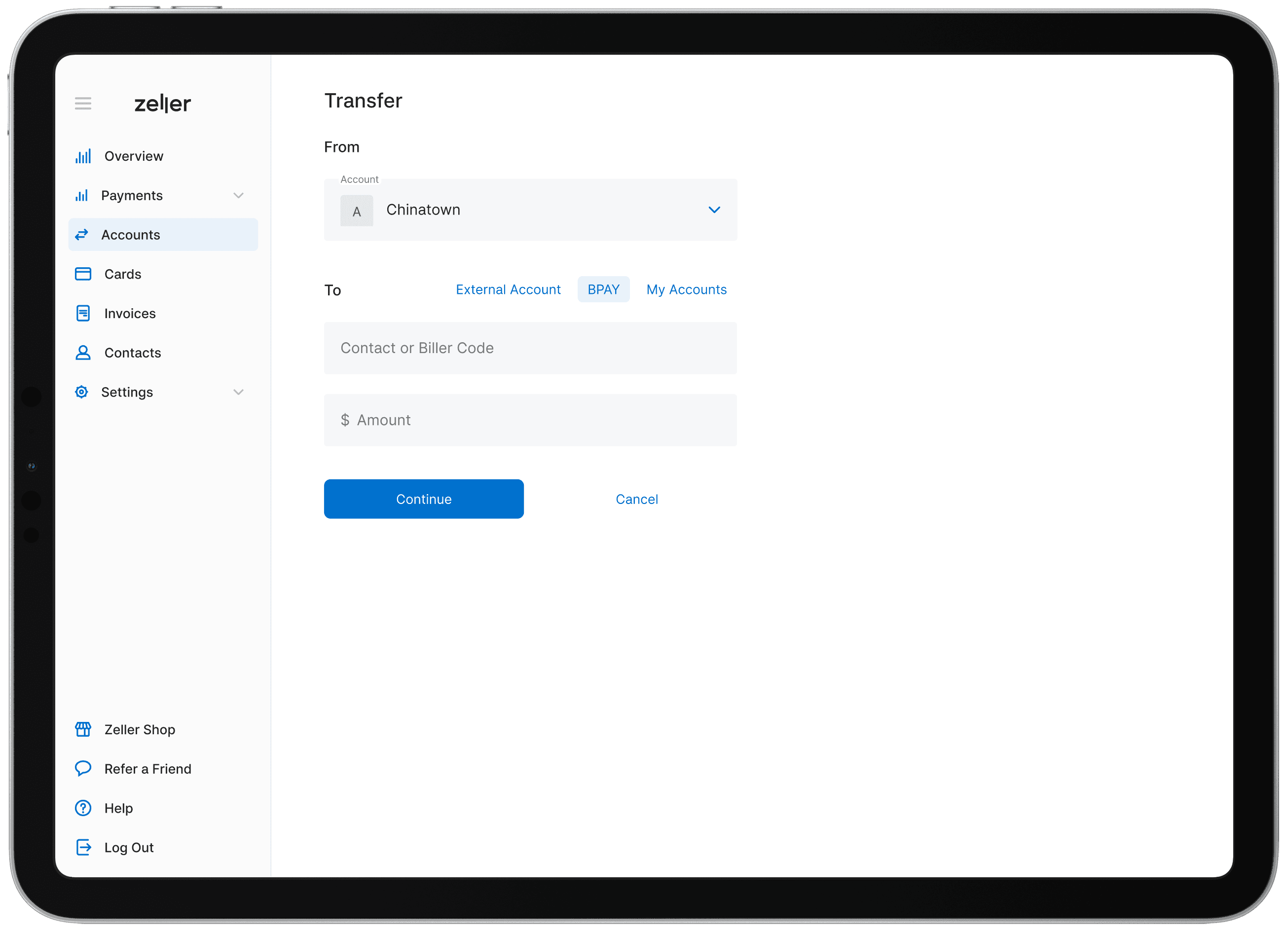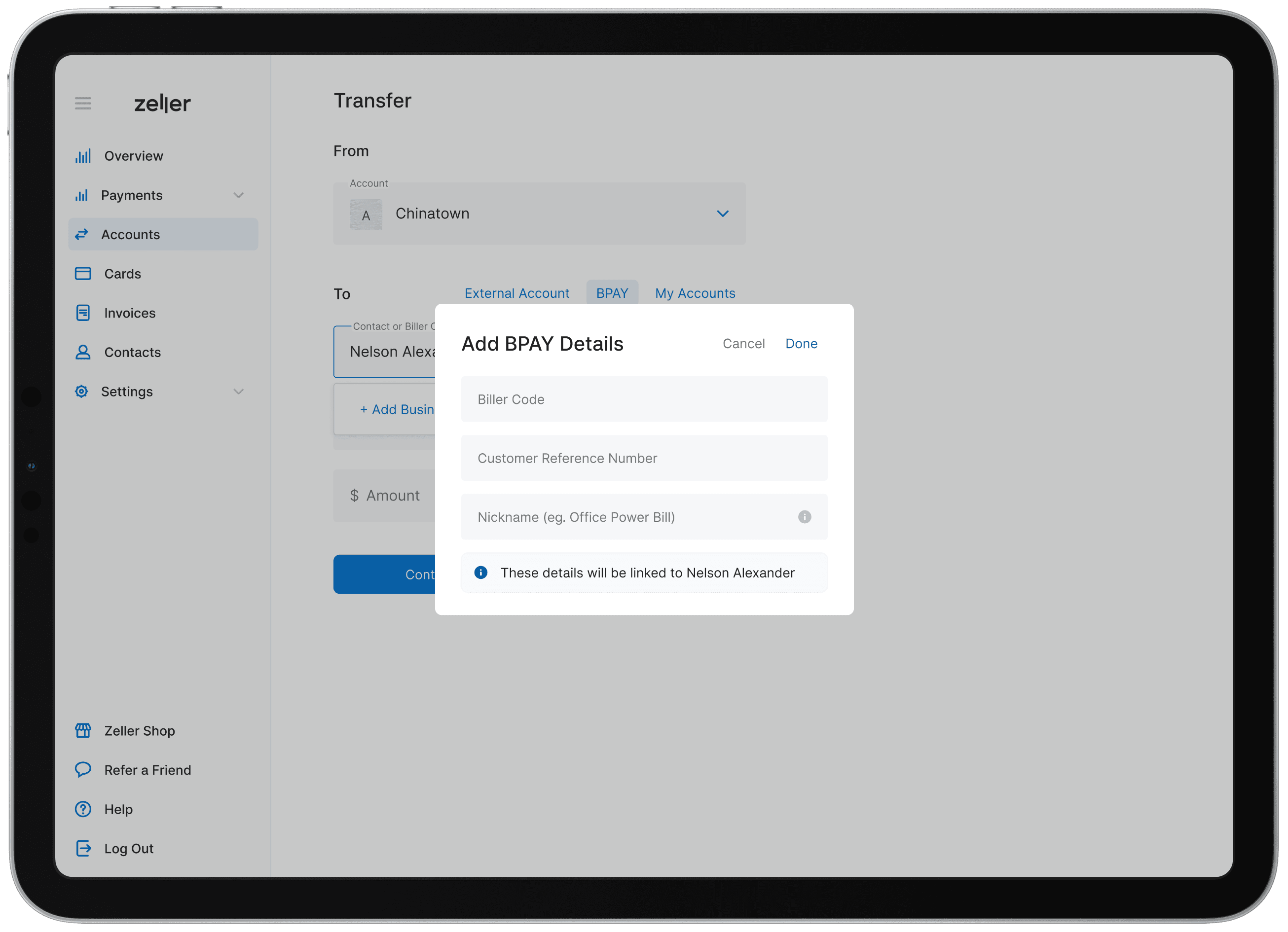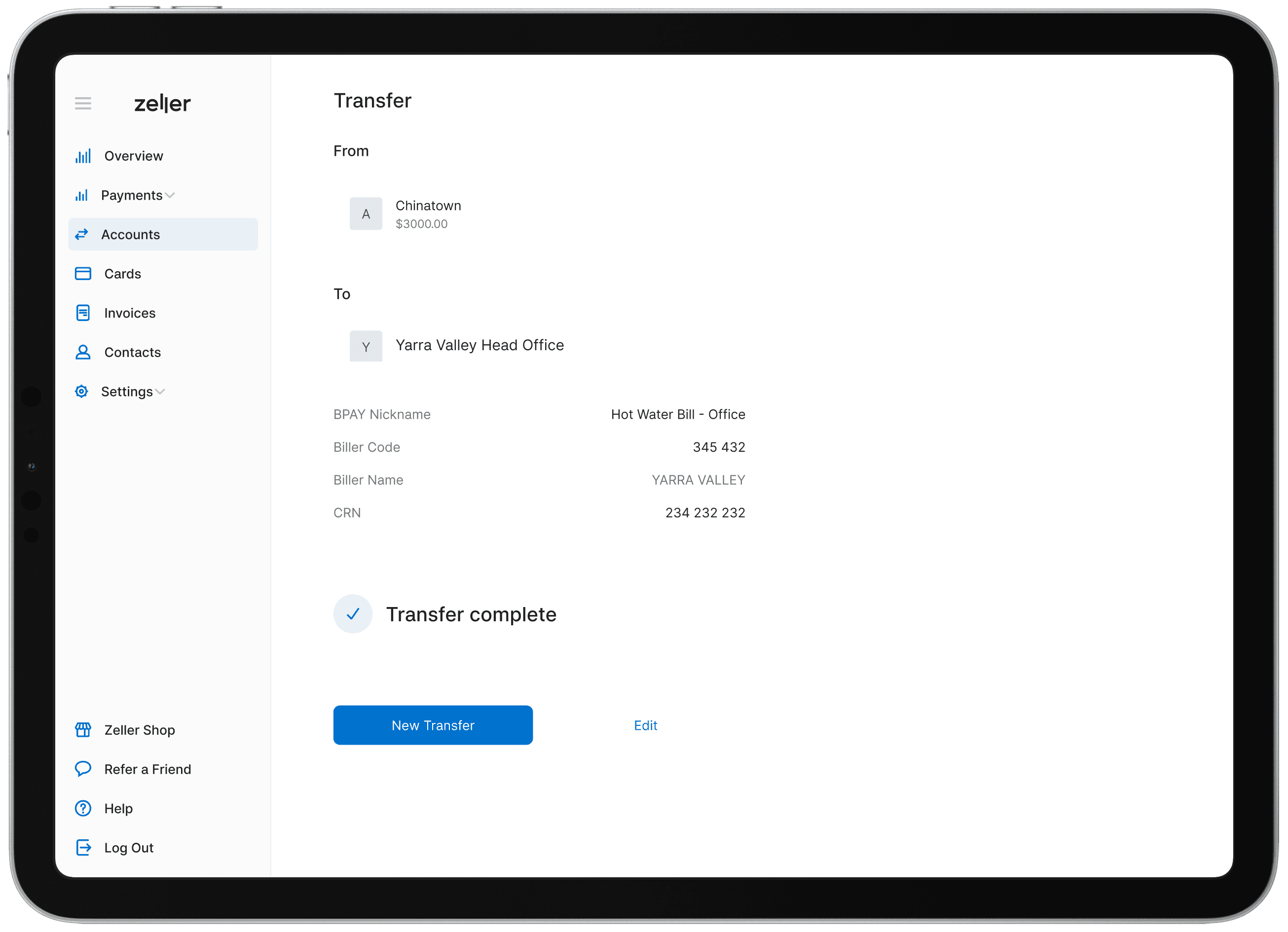Pay with a click
Use BPAY® to pay bills quickly, right from your Zeller Transaction Account.
Track your costs
Assign BPAY details to contacts to see what you're spending, and with who.
Manage bills securely
Benefit from the combined security of BPAY and your Zeller Account.
No fees
It's free to make bill payments with BPAY from your Zeller Transaction Account.
What is BPAY?
BPAY is an easy and secure way to manage and pay bills online from your Zeller Transaction Account.
Pay bills quickly and easily, whenever you see the BPAY logo.
Assign contacts to bills paid with BPAY to track expenses over time.
Reconcile BPAY bill payments with Zeller and Xero Bank Feeds.

How to pay with BPAY and Zeller.
Meet the Zeller Transaction Account.
Manage your money with a business account that's smarter than a bank.
See every transaction, expense, invoice, and settlement.
See every transaction, expense, invoice, and settlement.
Free and unlimited real-time fund transfers and BPAY payments.
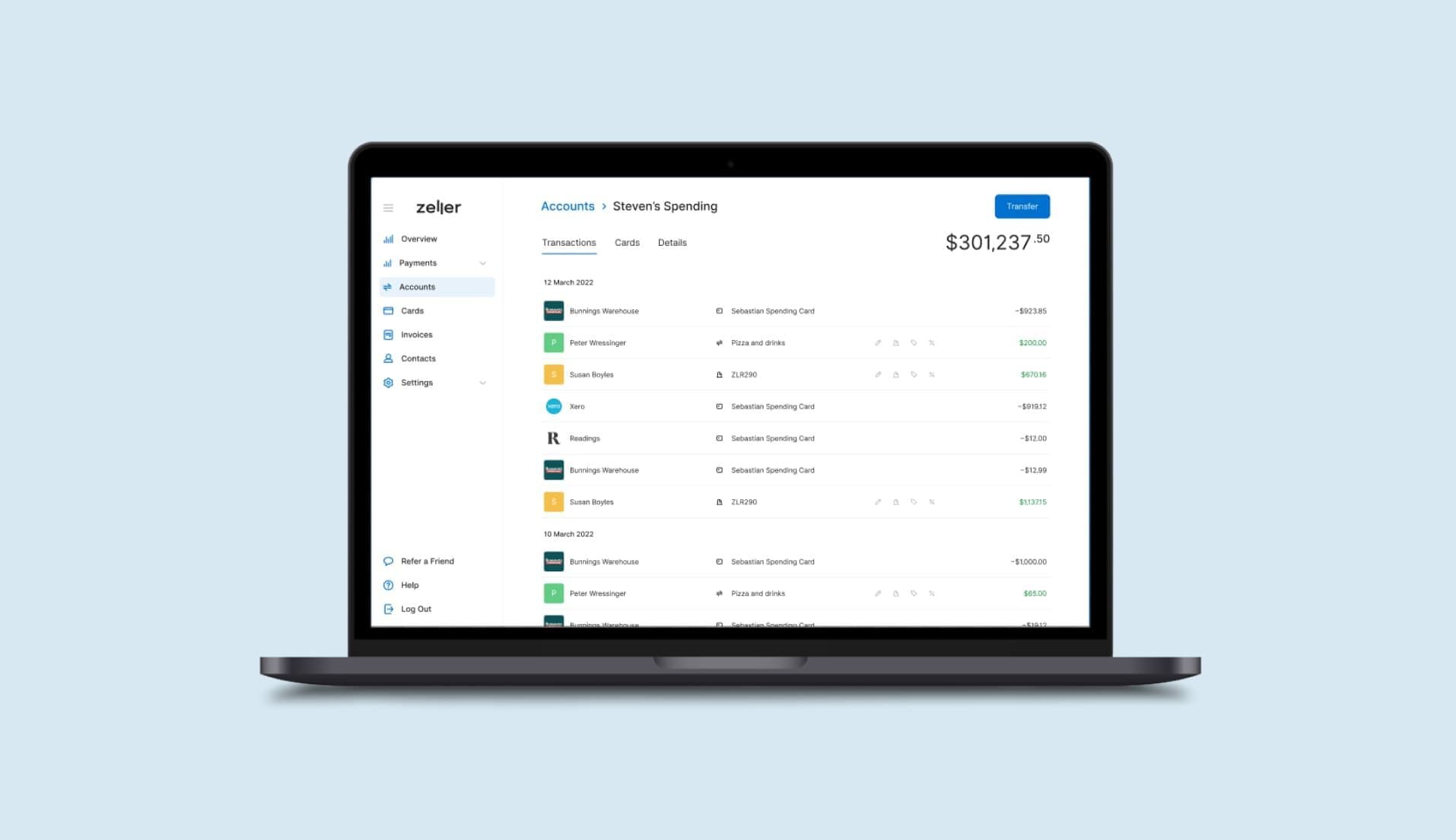
All of your finances, covered.
Say goodbye to outdated business banks — get every financial tool you need in a free Zeller Account.
Trusted by over 85,000 Australian businesses.
Very easy to set up and start taking payments. Easy to use interface. Payments and accounts are easy to manage and settle with the online dashboard. Highly recommended if you’re looking for a mobile solution for your business.
Jo Nuku
Zeller Merchant

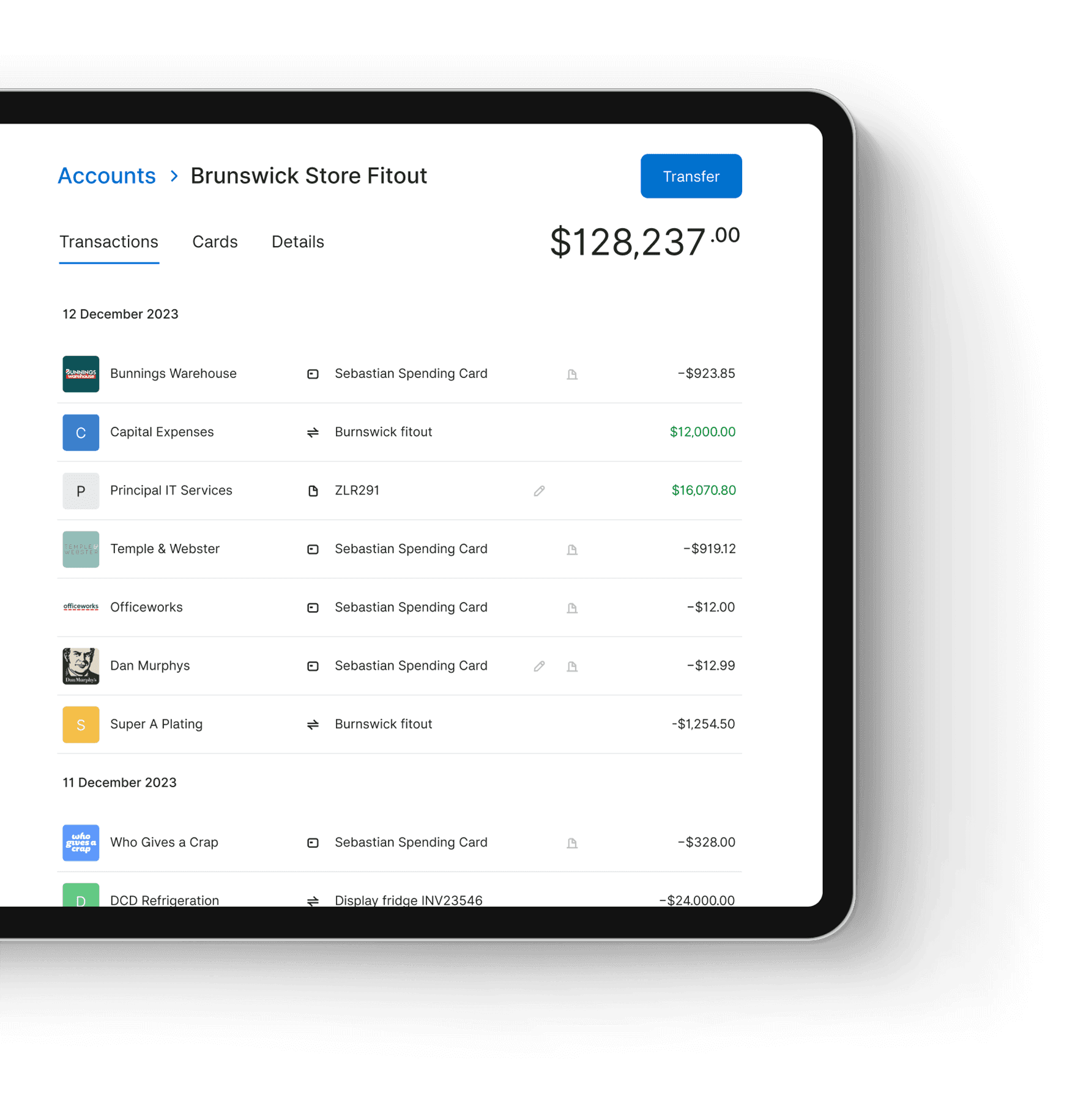
Get started with Zeller today.
Sign up free.
It takes minutes to create a free Zeller Account.
Add funds.
Transfer funds in to create an opening balance.
Pay bills.
Make payments with BPAY and Zeller Transaction Account.