Introducing Zeller for Startups.
Don’t waste time assembling disparate tools or waiting in line at a bank. Zeller for Startups is an all-in-one financial solution for founders, by founders.
10.04.2025

Accounting software is used for managing financial transactions and records within an organisation. It allows businesses to automate their accounting tasks and helps them keep track of their financial information efficiently and accurately. By streamlining processes in invoicing and billing, managing accounts payable and receivable, and generating financial reports, the software can provide valuable insights into the financial health of the business. Accounting software also provides a centralised platform for managing financial data, saving time and increasing accuracy, which will not only be a huge advantage at tax time, but can also make it easier to apply for loans and financing, should you ever need it.
Anyone can use either Xero or MYOB. Both cater to small business owners, sole traders, and freelancers as much as they do to seasoned bookkeepers and accountants. However, if you're just starting out, Xero’s user-friendly interface is generally regarded as an easier point of entry for people with limited to no accounting experience. If you're a skilled bookkeeper or accountant, you may prefer MYOB for its more advanced features with regard to payroll and inventory tracking. Both Xero and MYOB offer a 30-day trial, so the best way to get a feel for the user experience is to try them out for yourself.
When MYOB launched in the early 1980s, it was a computer-based software designed for users to install and use locally. When Xero entered the scene in 2006, it had the advantage of building internet capability directly into the software and, as such, has always relied on cloud accounting (software that is accessible from an internet browser). To keep up with demand, MYOB has now transformed all its packages to cloud-based plans, but still gives users the option to choose online or desktop versions for MYOB AccountRight subscriptions. The beauty of having data stored in the cloud rather than on your desktop is that it allows you to access your account from wherever you have an internet connection. What’s more, it also offers enhanced security with access control, user authentication, data encryption, and network protection.
Managing your admin and bookkeeping on the go is now also made possible with Xero and MYOB’s mobile applications. Xero offers an all-in-one mobile business app that lets you view insights, manage invoices and quotes, track your cash flow, reconcile bank transactions, and upload photos of physical receipts.
MYOB has three separate applications: MYOB Capture for uploading receipts, MYOB Invoice for creating and sending online invoices and quotes and MYOB Team for creating rosters, approving timesheets, and tracking worksite locations. So, while Xero’s all-in-one app wins on convenience, MYOB does offer additional functionality for business owners who need to manage rostering on the go.
From point-of-sale systems to payment gateways, rostering and payroll, there are thousands of third-party providers that help small businesses from every industry streamline their processes. By integrating your accounting platform to other business apps and software you use on a day-to-day basis, you’re able to streamline bookkeeping and simplify reconciliation.
How Xero and MYOB integrate with these applications is a vital consideration when choosing one over the other. Whether you use Shopify for your e-commerce, Deputy for your staff scheduling or Zeller for your invoicing payment gateway, you’ll need to choose an accounting software that will integrate with the programs your business uses. Xero’s App Store is by far the largest, boasting over a thousand third-party integrations — including the Zeller app. MYOB’s integration library is less robust, and currently only offers several hundred integrations.
The available bank feeds will be an important factor in informing your decision to choose Xero or MYOB. Rather than reconciling transactions manually, bank feeds offer a much easier and quicker solution. This process allows data to flow directly into your accounting software where it can be coded and matched off with sales, invoices, purchases and payroll entries, saving you hours of data entry and reducing human error.
Bank feeds are available for bank accounts, loan accounts and credit cards, but the list of available connections will differ between accounting software. MYOB currently offers a longer list of supported bank connections than Xero, but Xero is more up to date with next-generation financial service providers including Zeller.
For a full list of compatible bank feeds for Australian-based businesses, see Xero’s list here and MYOB’s here. Note that if you are planning on setting up more than two bank connections, the MYOB Lite package will not support this (it is limited to two), however every other plan from both Xero and MYOB offer unlimited connections.
Most importantly, choosing between Xero and MYOB will come down to the features that each one offers and how best they suit your needs. For most small business purposes, both platforms offer everything you’ll need. For that reason, we won’t exhaustively cover the features of each, but we will mention what sets them apart.
Inventory ManagementMYOB has a comprehensive inventory system integrated into the software that lets you manage orders and suppliers and run stocktake. Which subscription you choose will depend on how many items and locations your business has. Xero on the other hand, doesn’t offer inventory management, but its customisation capabilities with third-party apps ensure it stays competitive in this area.
ReportingWith Xero, multiple reports are able to be run at once, with fully customisable reports available to power users. Conversely, MYOB only lets you run one report at a time, with some limited customisation available.
PayrollBoth MYOB and Xero allow you to process superannuation payments automatically, support Single Touch Payroll and offer advanced reporting. However, for large companies, MYOB has the advantage of supporting unlimited employees with its BusinessPro and AccountRight plans. The cost of Xero increases once your business grows to over 50 employees, and caps out at 200.
Online & Phone SupportXero offers extensive online resources and benefits from a wide community of online users, so help is never far away, however they do not offer phone support. MYOB on the other hand do offer business-day phone support, which can be very helpful if you get stuck.
Sign-Up and ImplementationIntegrating or replacing your existing processes is easy with Xero and MYOB’s cloud-based subscriptions, however, if you are planning on installing MYOB AccountRight to your local desktop, it is important to note that this is only available for Windows.
Both Xero and MYOB offer four tiers of monthly-based subscription pricing. The more you pay, the more functionality you get. When choosing a subscription, it is important to select one whose inclusions will not only serve your purposes today, but also as your business scales in the future. The cost differences between the two platforms are outlined in the table below.
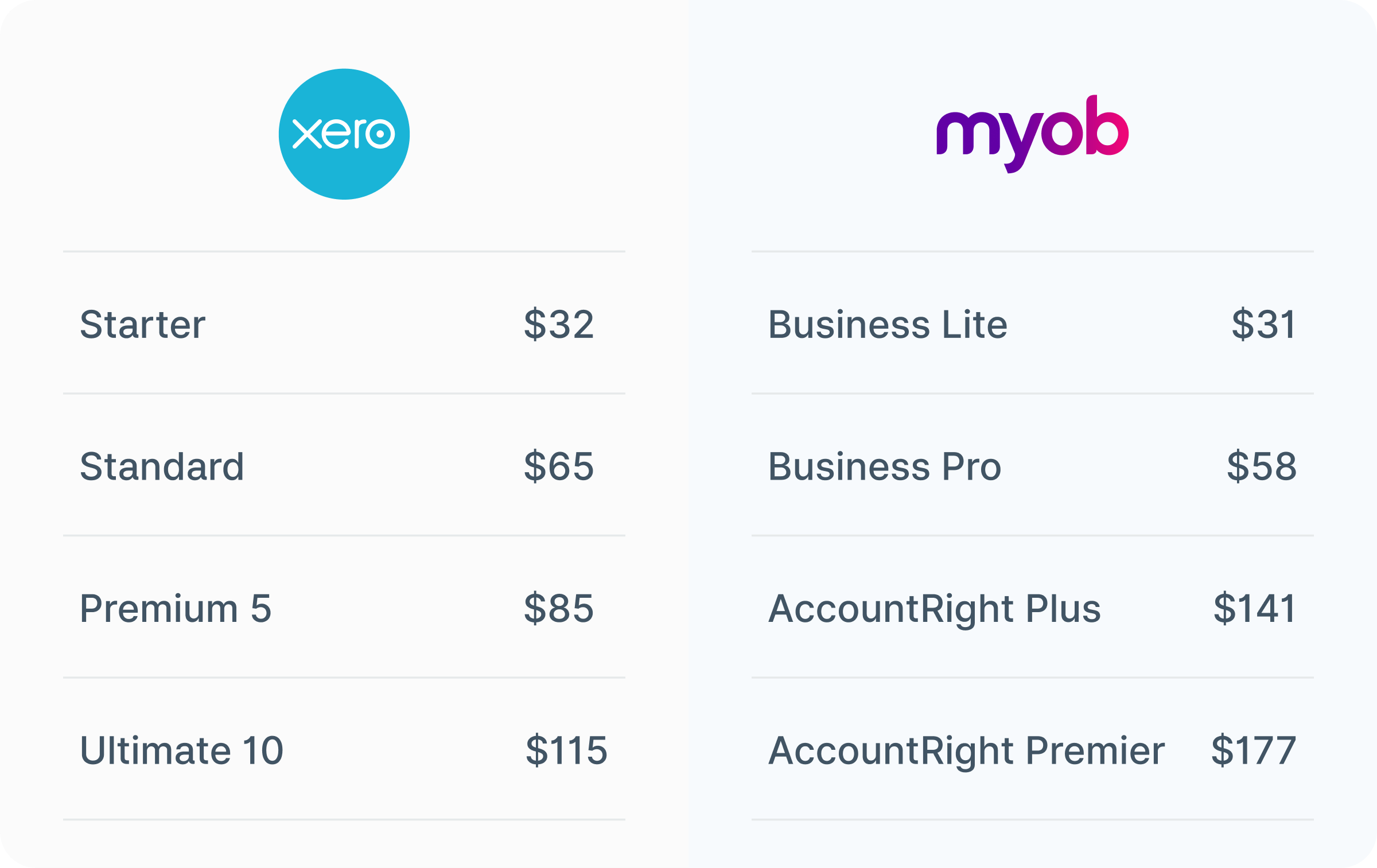
Xero and MYOB monthly subscription pricing as of May 2024
What accounting software you choose is ultimately going to depend on the needs of your business, and your personal preference. Before making your decision, you need to weigh up who will be using the software (you or your accountant), where you will be using it (desktop or cloud), whether having a mobile app is going to be vital in your day-to-day accounting, and what integrations and bank connections you require (in particular — will it integrate with your Zeller Account!). Whichever you choose, both Xero and MYOB will be a huge asset to your business operations, saving you time and headaches at tax time.