Introducing Zeller for Startups.
Don’t waste time assembling disparate tools or waiting in line at a bank. Zeller for Startups is an all-in-one financial solution for founders, by founders.
29.03.2023
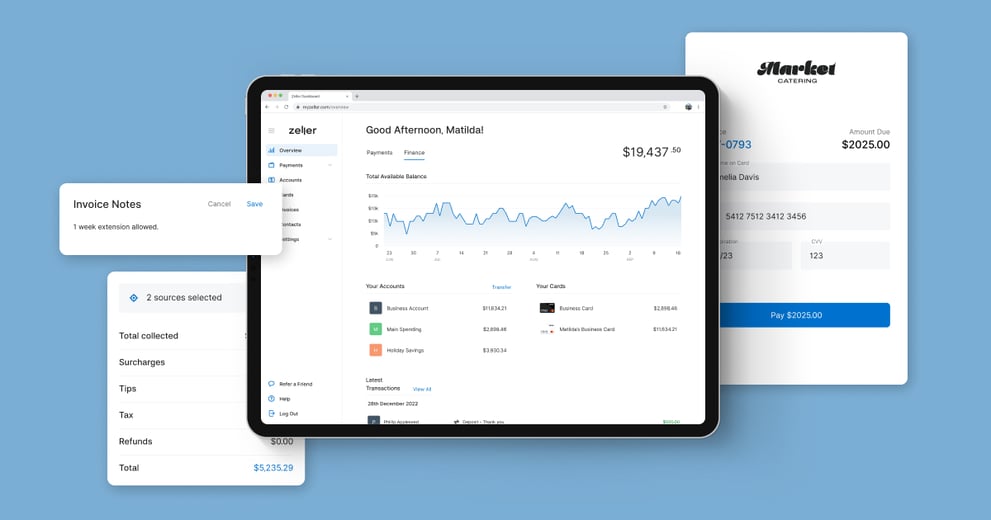
We understand that your time is precious. This is why we’ve created a real-time, single-page view on the Zeller Dashboard that gives you insight into your business cash flow, at a glance. This new “Finance” tab sits within the Overview page of your Zeller Dashboard, and is available on both desktop and the Zeller App. To keep your data secure, this view is also only accessible to users with Admin-level access.
The Finance view is divided into four key sections:
Total Available Balance graphs your end-of-day balance over the last 90 days and offers you an insightful visualisation of your business cash position. Seeing the net balance of your funds over time allows you to quickly identify spending patterns and make informed business decisions: from rostering to inventory orders or when to push marketing.
Your Accounts shows you your cash breakdown across your Zeller Transaction Accounts. Click to access each of your accounts or use the “Transfer” shortcut to transfer funds between accounts or to external recipients.
Your Cards offers a shortcut to the business Debit Cards that are assigned to you. While the Cards section of your Dashboard displays all the Zeller Debit Cards owned by your business, this new view lets you quickly access just those that you are using.
Latest Transactions gives you a quick overview of your ten most recent transactions across your Zeller Transaction Account and Zeller Debit Card.
Click here to log in to your Zeller Account and see the new Finance Overview tab.
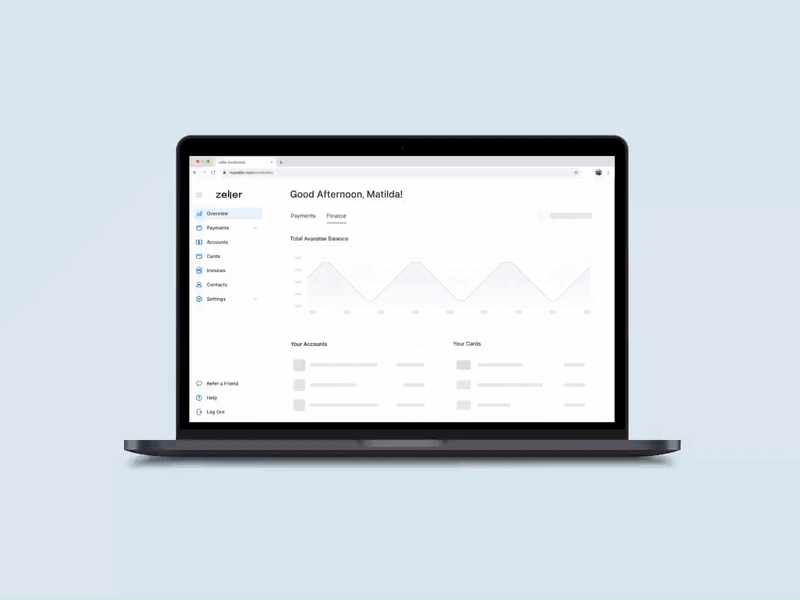
For our merchants using Xero accounting software, life just got easier. Our latest integration with this platform enables you to accept payments for Xero invoices with Zeller — with more affordable transaction fees for all card types (including American Express), and faster settlement speeds to ensure your money hits your account as soon as you need it.
Funds accepted can then be settled directly into your Zeller Transaction Account nightly, 365 days a year, or next business day into any 3rd party bank account. By adding Zeller as a payment processor for your Xero invoices, your customers simply need to press “Pay Now” to settle the balance. Connecting your Zeller and Xero accounts gets you paid faster and streamlines your bookkeeping. Click here to learn more about the features of this new integration.
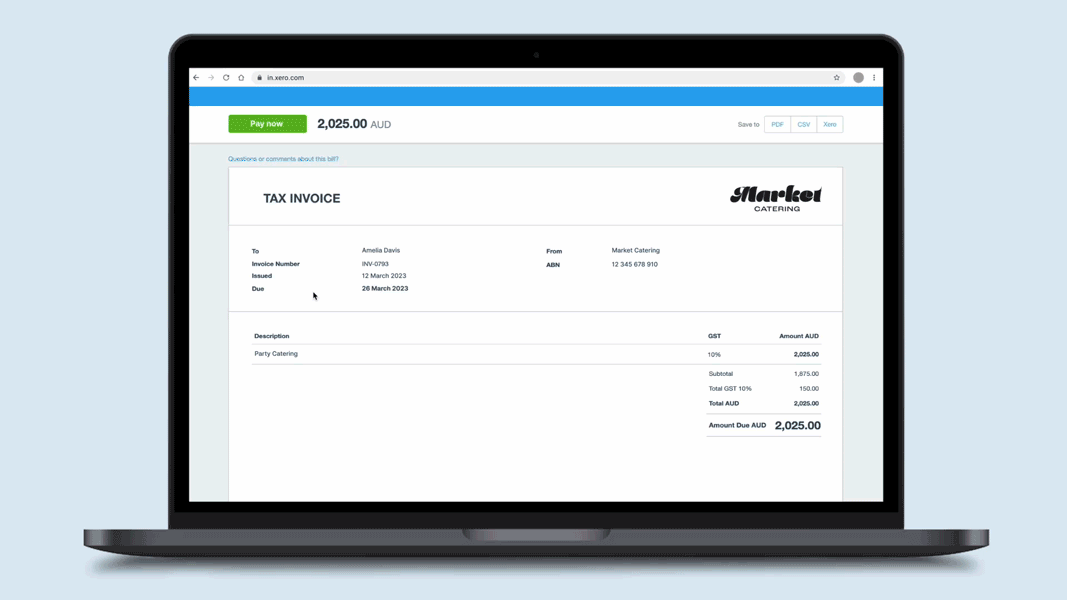
For businesses that collect funds via Zeller Terminal and Zeller or Xero Invoices, we’ve added a new filter so that you can toggle between these two payment channels to see how you’re tracking each one.
On the Payments tab within the Overview page of the Zeller Dashboard, you can now apply the “Invoice” filter to the Latest Payments list or to the Performance view, which lets you see how your invoice payments are tracking compared to last month or to the same day last week.

Adding a custom note at the point of sale on the Zeller Terminal or from your Dashboard can give important context to certain transactions: from the reason for a refund to customer contact details, order reference number or product collection date. These notes are now included when your transaction history is exported as a CSV or XLS file from the Payments tab. So, however, you use your transaction data, cross-referencing the details is now easier than before.
Whether you’re sending one of a multi-part invoice or need to add specific details about a discount or an extended payment window, annexing notes to your invoices sent with Zeller can help you stay organised and prevent internal confusion. After you have created an invoice, you can now add additional information in “Invoice Notes” accessible by selecting the relevant invoice from the list and scrolling to the bottom of the view. If any changes or updates are made to an invoice, here is a great place to note them for future reference.
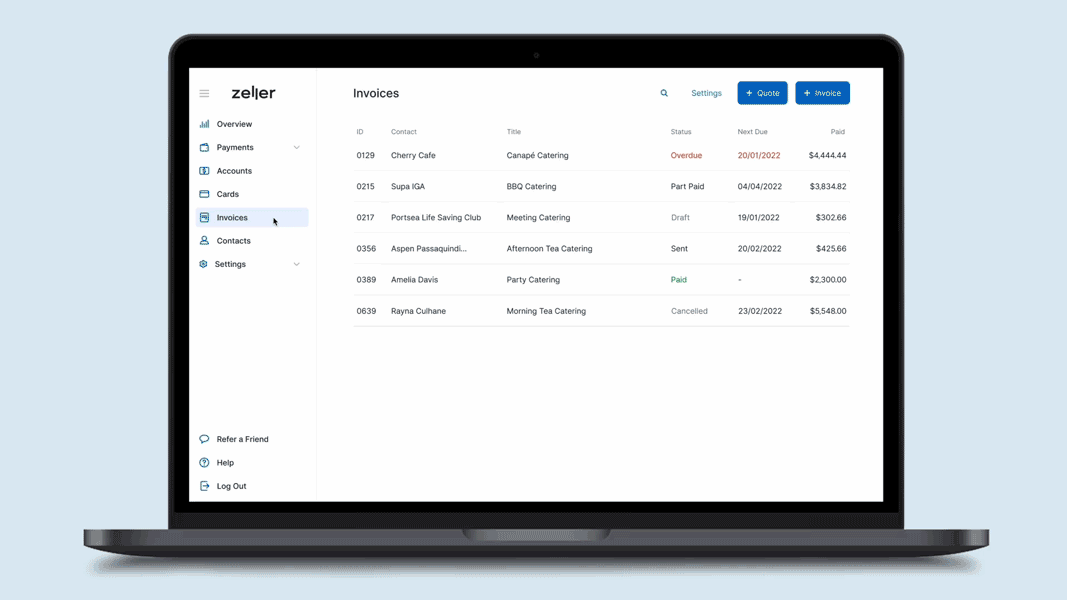
If there is any functionality you want to see across your Zeller products that would help make your work easier, we want to hear about it. We take merchant feedback very seriously and use it to prioritise new features or enhancements to Zeller products. Send your ideas to feedback@myzeller.com and a member of our team will be in touch with you soon.
For all the latest updates, new features, special offers and small business tips direct to your inbox, sign up for our newsletter today.