Introducing Zeller for Startups.
Don’t waste time assembling disparate tools or waiting in line at a bank. Zeller for Startups is an all-in-one financial solution for founders, by founders.
1.08.2021

The payment experience is just one part of the entire encounter a customer has with your business, but taking payment is often the last step in any business dealing – so it needs to be a positive, straightforward exchange.
For this reason, the payment screens are arguably the most important screens in Zeller Terminal; these are the screens your customers will see when paying for your goods or services. So, our talented team of designers has whipped up an eyecatching new payment flow.
Your customers will be prompted to tap their card, phone, smartwatch or other NFC enabled device to the top of Zeller Terminal, then wait for the processing screen to quickly change from Processing to Approved.

After a slick transition to the green Approved screen, you can tap to print the receipt or send it electronically (via SMS or email), and send your customers on their way.
You can now add a Zeller SIM Card to your Zeller Terminal, enabling your business to be mobile without relying on WiFi or a personal hotspot. Zeller SIM Card is powered by Optus, so you can rest easy knowing 98.5% of the population of Australia is covered.
For just $15 a month, Zeller SIM Card comes with unlimited data. Use it as your terminal's primary method of internet connectivity, or you connect via your WiFi and use it as backup in the event of an internet service interruption.
Visit the Zeller Shop to purchase yours today, or read more about the benefits of Zeller SIM Card on the blog.
Many Zeller merchants run multi-location businesses, which means multiple Zeller Terminals. We’ve built a new page in the Zeller Dashboard, Terminals, to enable you to quickly find and locate terminals across your business. It’s an extra level of visibility, for your convenience.
Navigate to the new Terminals page by expanding Payments, then clicking Terminal. From here, you’ll see a list of all Zeller Terminals attached to your account, organised by site. Click to find out more information about each terminal, such as Wi-Fi and SIM card, reassign the terminal and quickly access the site settings.
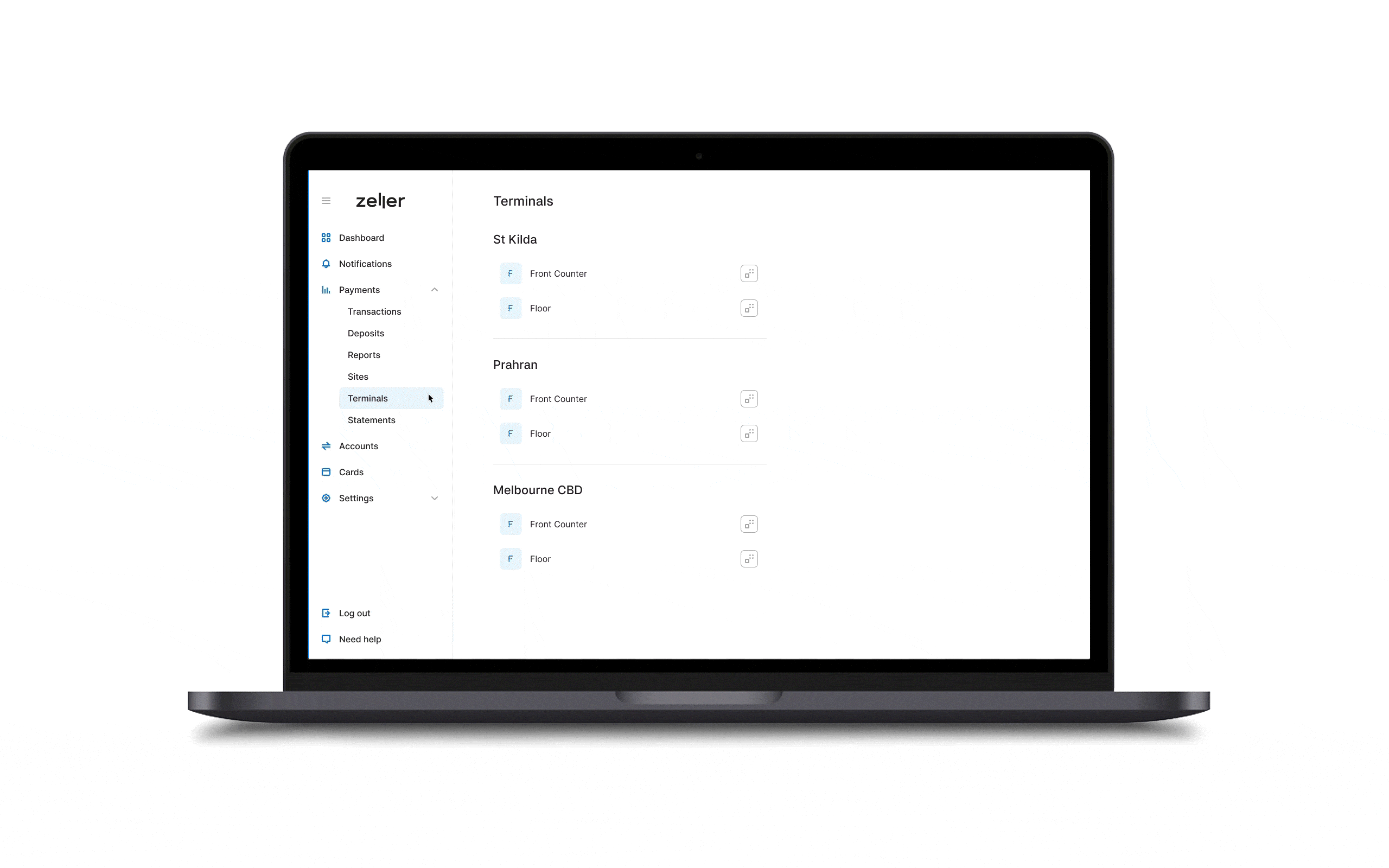
Zeller Terminals now have a minimum and maximum transaction value. The smallest transaction you can process through Zeller Terminal is now $1.00. You won’t be able to process any transaction where the total value (including a tip) is above $25,000.
This update reduces the risk of fraudulent transactions, and also minimises the chances of a member of staff accidentally processing a transaction with a few extra zeros.
If your business processes individual transactions over the $25,000 limit, please contact our local Support team on 1800 935 537.
Visibility is key. You need visibility over the transactions processed through your Zeller Terminal, Zeller Transaction Account and Zeller Mastercard in order to track and understand how your business is spending and receiving money.
This is especially important if you are not the sole person responsible for your business’s finances. Perhaps you have a business partner, or have entrusted a member of staff with your business Mastercard.
You’re now able to click any transaction, and see details of every:
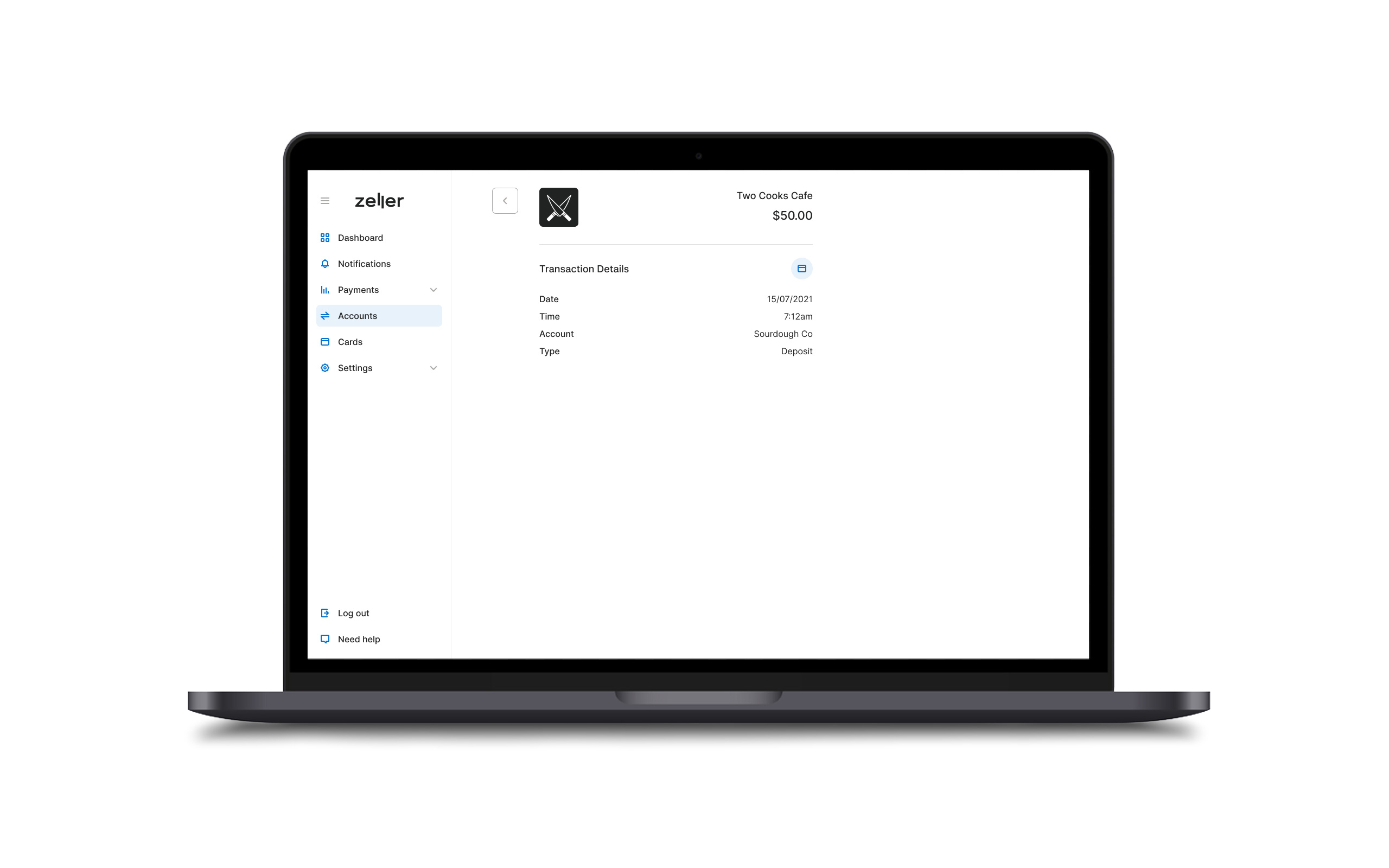
It’s important that you’re able to easily access identifying information about your Zeller Terminal. If you ever run into an issue with your terminal, one of the first things our support team will ask for is your serial number.
You can access this information via the Settings page on your Zeller Terminal. Tap Diagnostics, and you’ll see the serial number of your Zeller Terminal, as well as the version you’re currently running.
This is also where you should navigate when you want to reset your device.
If you have any questions, reach out on Facebook or call our Support team on 1800 935 537. Or, email feedback@myzeller.com to provide any product feedback or feature ideas to our team directly.
Sign up to our newsletter to be the first to hear about exciting updates and new features.